I spend an ungodly amount of time on Reddit, and while I do enjoy scrolling through memes and scandalous confessions, I must admit that I spend the majority of my time watching an endless stream of YouTube videos.
Dallas recently showed how to cast GIFs from Reddit to your TV, so now let's do the same with videos. The devs from Team Videostream must have the same obsession as I do, because they have come up with a way to cast all your favorite videos from Reddit to your big screen with their app, Viddit.
Step 1: Install Viddit
Viddit is hosted on Google Play, so go ahead and download the app from the Play Store.
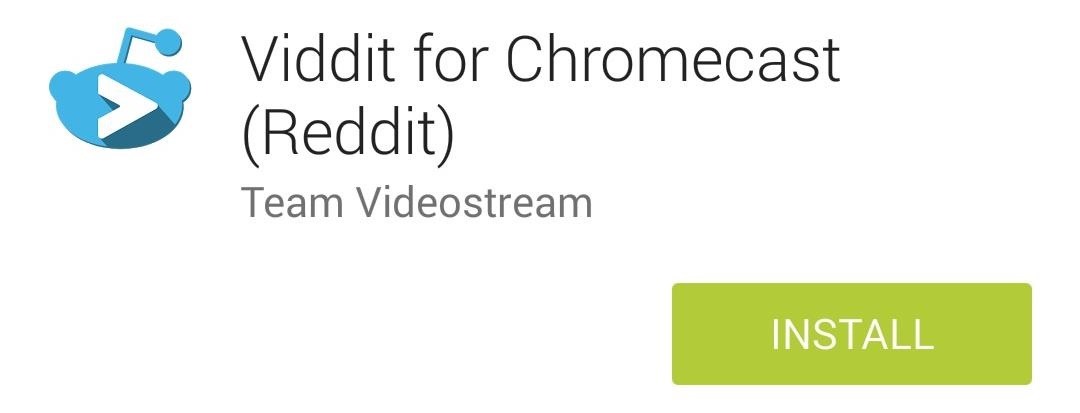
Step 2: Cast Your Subreddits
The first thing you'll do when you open up Viddit is select a Chromecast (this app does not function as a standalone video browser).
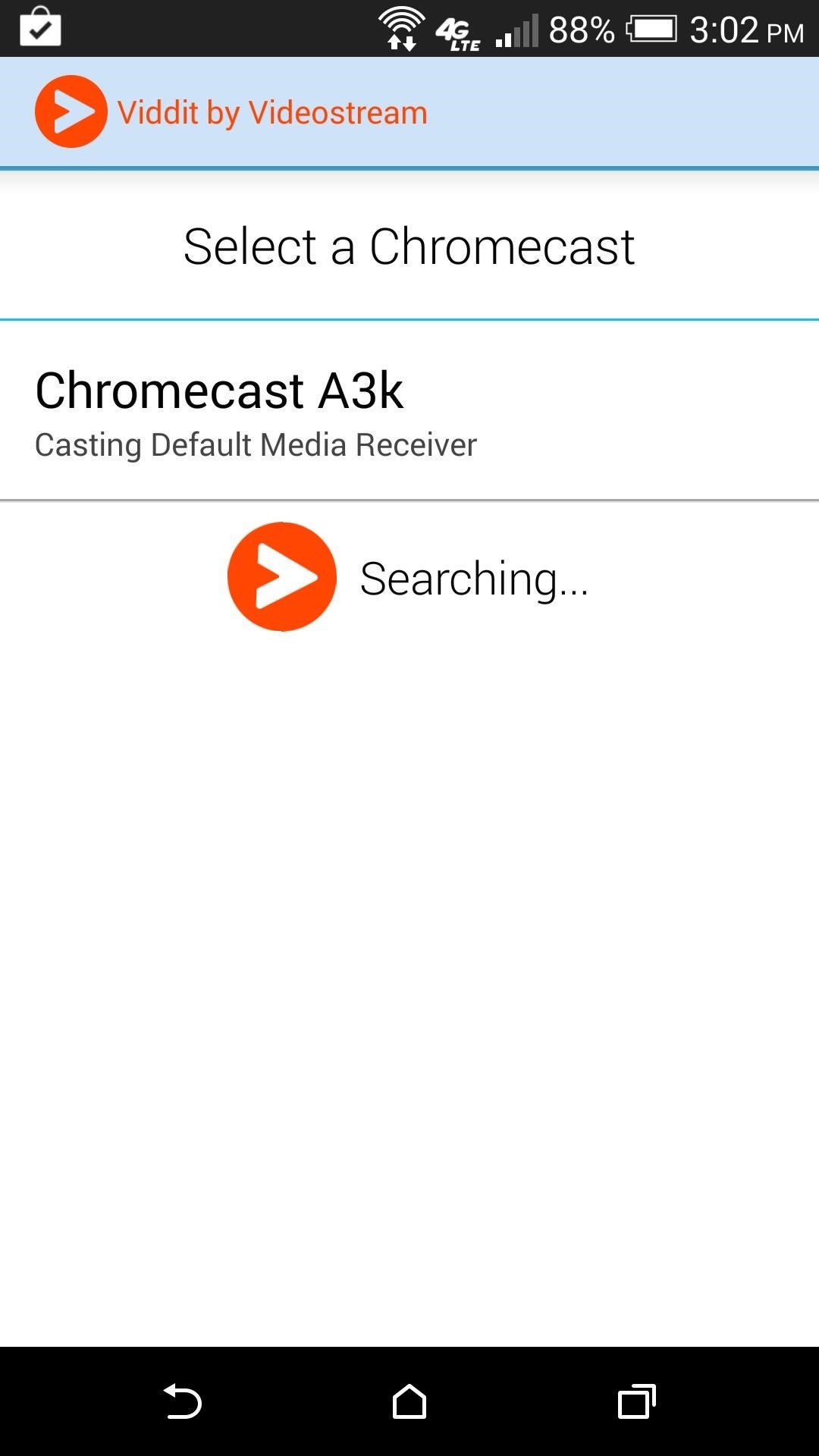

Right after your device is selected, it will start casting the top videos from r/Videos. To watch one of the different default subreddits, all you have to do is tap the sidebar and select a subreddit.
Step 3: Add Custom Subreddits (Optional)
There are a few subreddits loaded up by default, but if you want to add your own, use the Tap to Add Subreddit option from the Viddit sidebar.
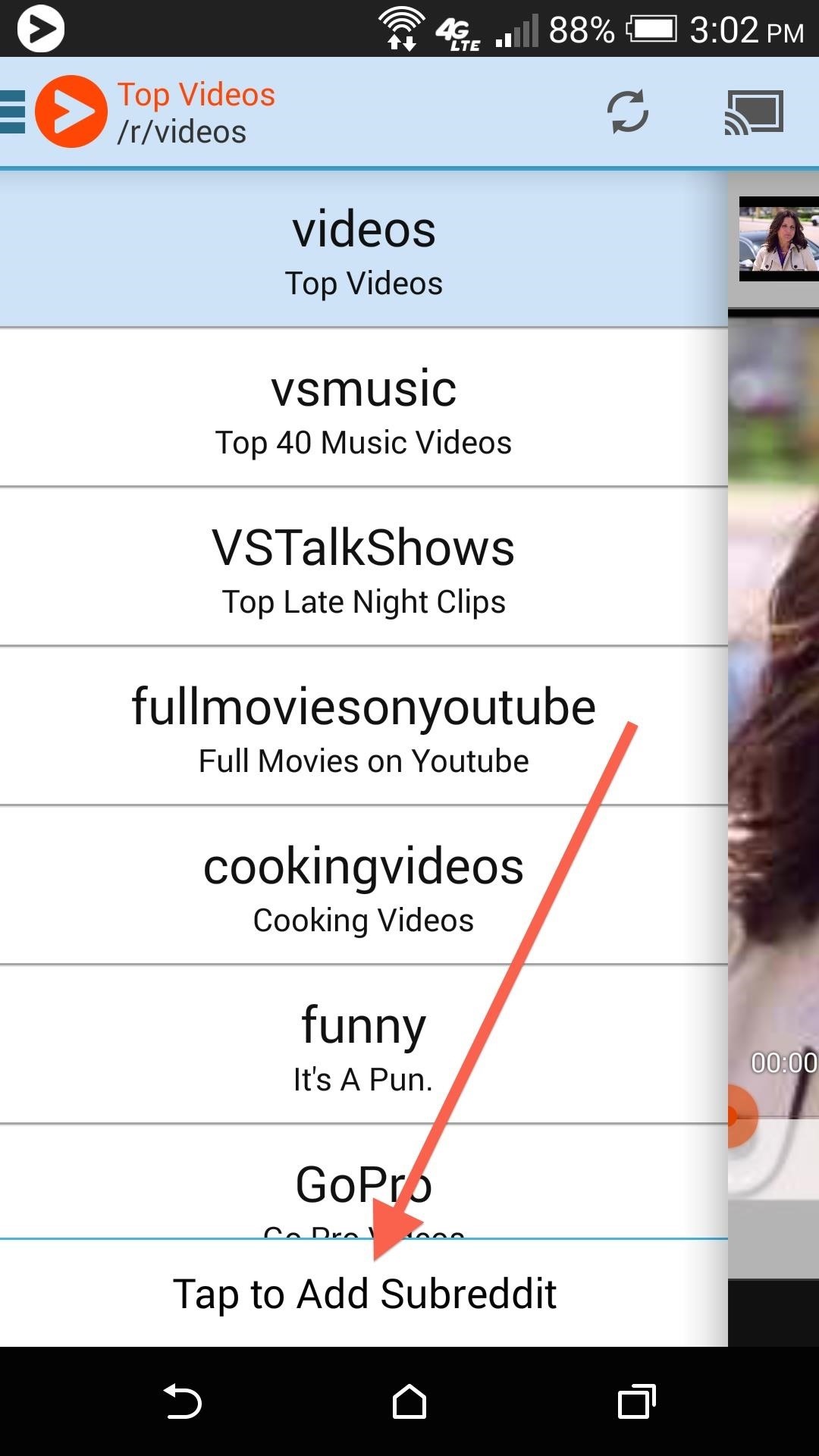
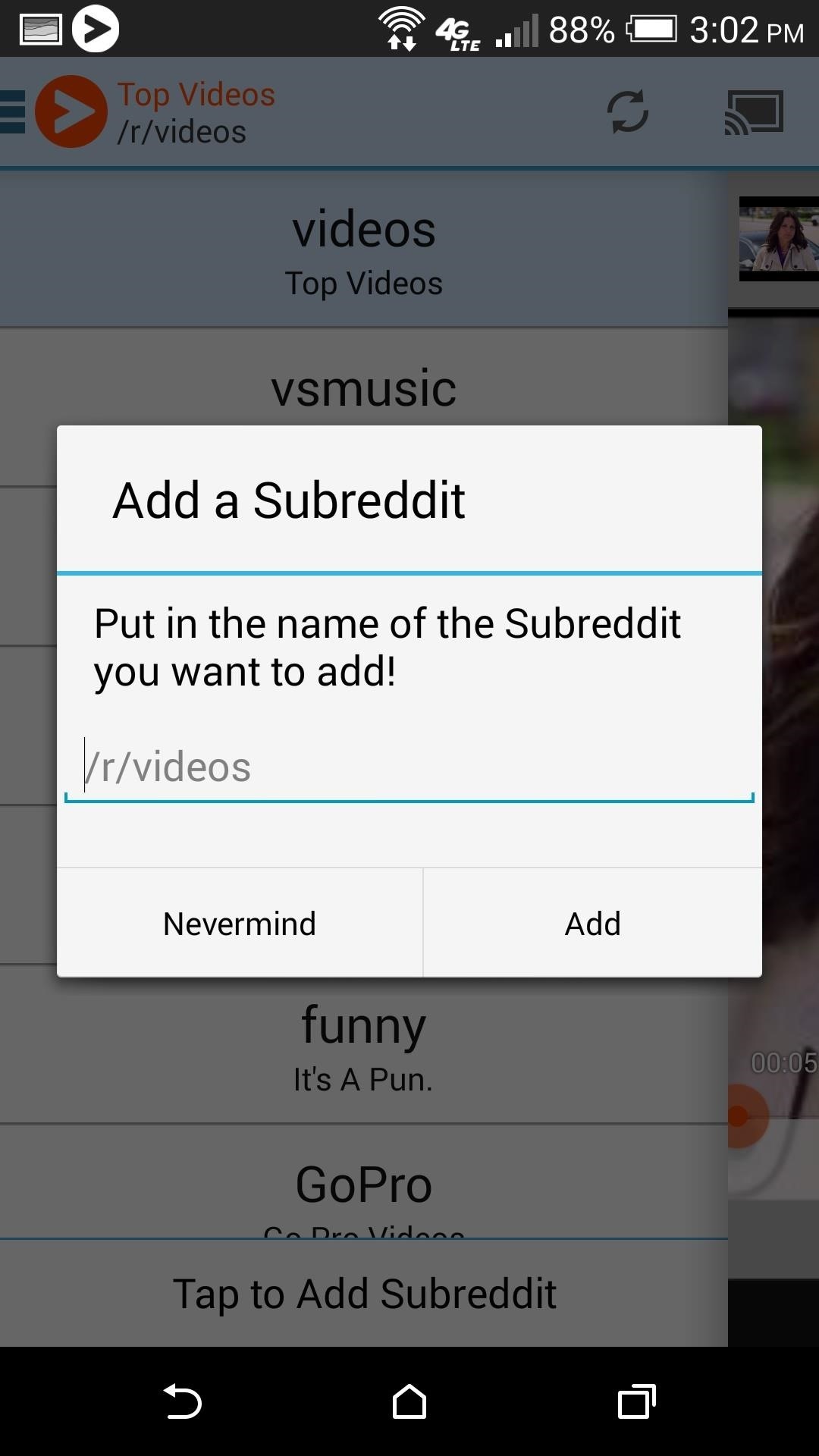
You can even add subreddits that aren't video-exclusive, like r/Music—Viddit will scrub the subreddit for any video posts.
Now you will be all set to watch everything from hilarious short films to the NSFW videos that fill up the vast melting pot that is Reddit.
Just updated your iPhone? You'll find new emoji, enhanced security, podcast transcripts, Apple Cash virtual numbers, and other useful features. There are even new additions hidden within Safari. Find out what's new and changed on your iPhone with the iOS 17.4 update.



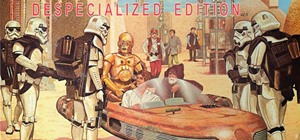
















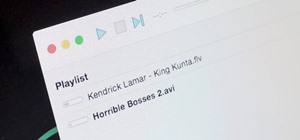


Be the First to Comment
Share Your Thoughts