Last week, an update was released for second- and third-generation Apple TVs. The update included stability and performance improvements along with support for the Up Next feature in iTunes 11. A lot of users have been reporting issues upgrading, saying that the update failed or, in some cases, that their Apple TV refuses to boot after trying to install the update.
Luckily, it looks like the solution is rather simple. TidBITS found that the Ethernet update is the problem. All you have to do is unplug the cable and update over Wi-Fi instead. If you're having trouble getting it to boot, you may need to restore your Apple TV first before updating.
To restore your Apple TV, just connect it to your computer via USB and open up iTunes. When your television appears under Devices, select it and click Restore.
If your Apple TV is working, just connect it to a Wi-Fi network and try to update again. Once you've gotten the update, you should be able to plug the Ethernet cable back in and use your Apple TV like normal.
Has anyone had this issue? Let us know in the comments below if this quick fix works for you.
Photo by CNET













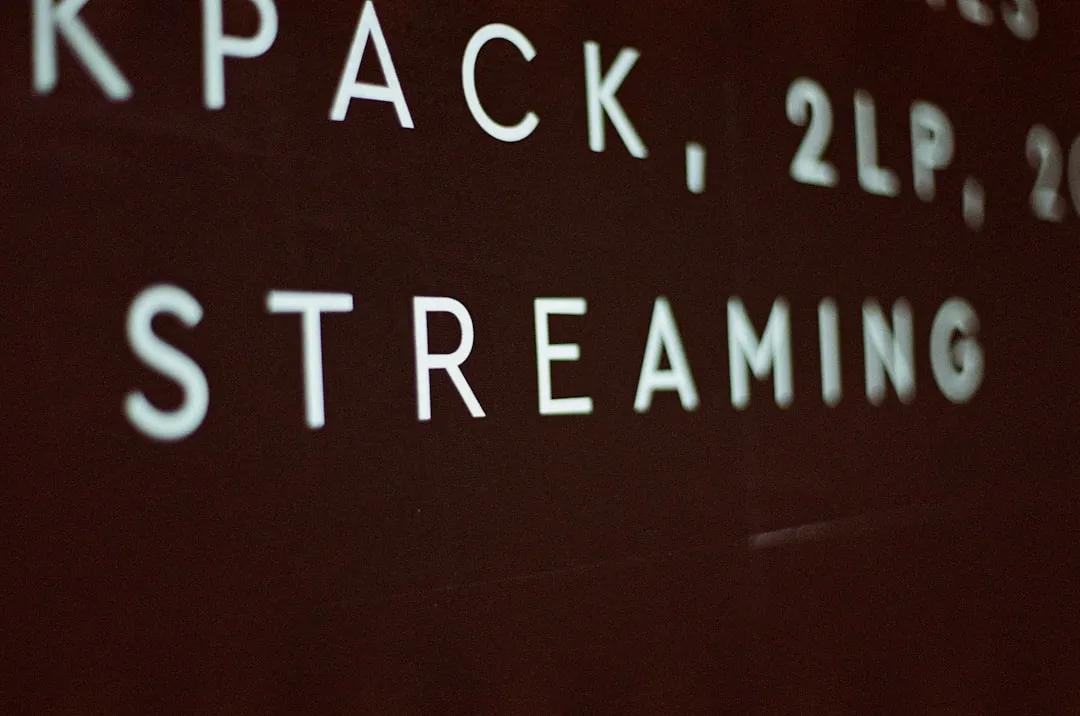






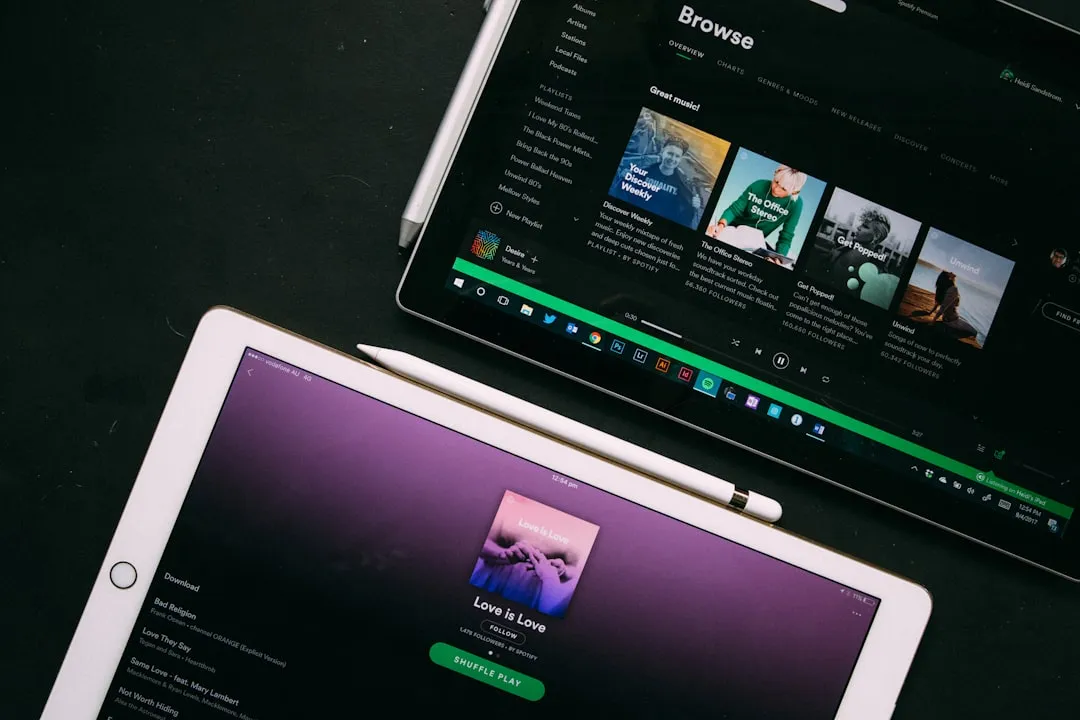
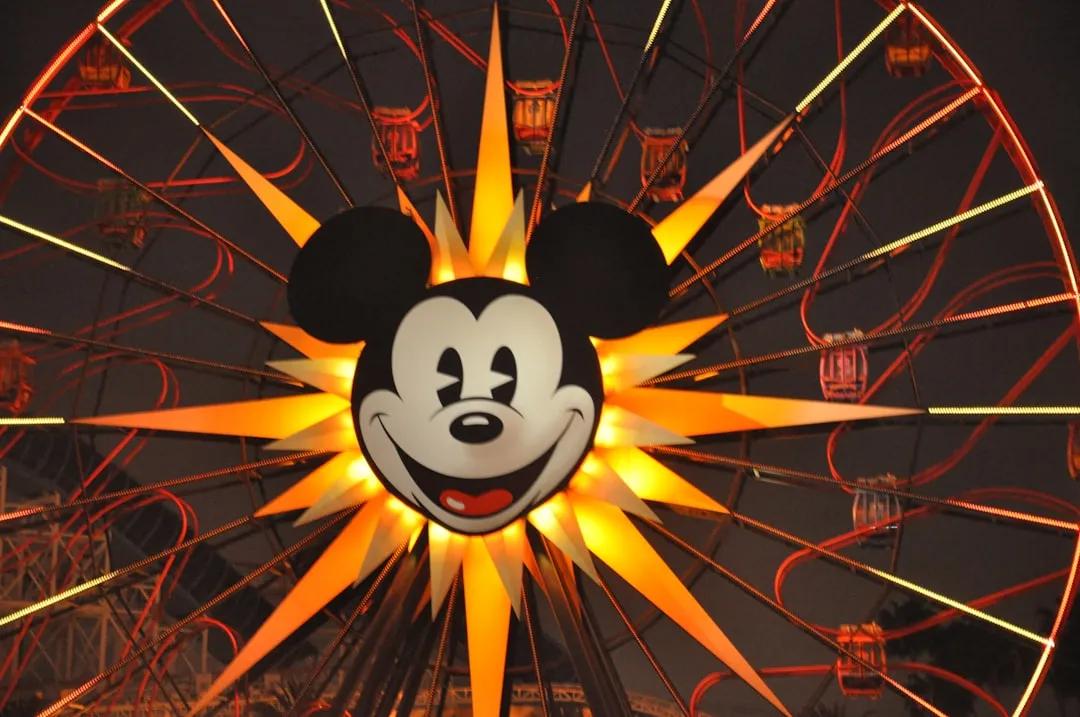




Comments
Be the first, drop a comment!