Chromecasts can make for some fun nights. Whether you're setting up a collaborative YouTube watch list, letting everyone add to a giant party playlist, or playing games like Cardcast and Big Web Quiz, Google's streaming media stick is a hit by all accounts.
The only bummer of a collective Chromecast night is the fact that in order for your friends and guests to connect, they'll need your Wi-Fi password. For various reasons, whether it's a complicated password, a lack of trust with certain people leeching off your Wi-Fi, or sluggish speeds with so many connections, not everyone is eager to hand out their password. Now you don't have to with Chromecast's latest feature, Guest Mode.
How Guest Mode Works
With Guest Mode enabled, the Chromecast sends out a unique Wi-Fi beacon, which is then picked up by a guest's device as they launch a Chromecast-compatible application, like YouTube.
Then, when a device attempts to connect, the Chromecast transfers a randomly generated PIN to the guest device using "short, inaudible audio tones." And if that audio tone isn't recognized, guests can always manually input the four-digit code which can be found in the Chromecast owner's Chromecast app.
Currently, there is no iOS support for Guest Mode on either the host device or the guest device, and it only works with devices running Android 4.3 or higher right now.
Enable "Guest Mode'
Before hosting a Chromecast night, enter the Chromecast app on your Android and check the "Guest Mode" box. Once the box is checked, you need to then tap the "OK, turn it on" button on the next screen.




With Guest Mode enabled, you can go back one screen in the Chromecast app to view the four-digit PIN it generates.

Get Your Guests Connected
Now, when guests launch an app with Chromecast support, they'll see the cast icon without being on your Wi-Fi network. Simply select the icon and connect by way of listening for the PIN or manually entering it.




Now you can stop handing out your Wi-Fi password like breath mints and use Guest Mode! It's easy to set up, and most importantly, no more passwords.






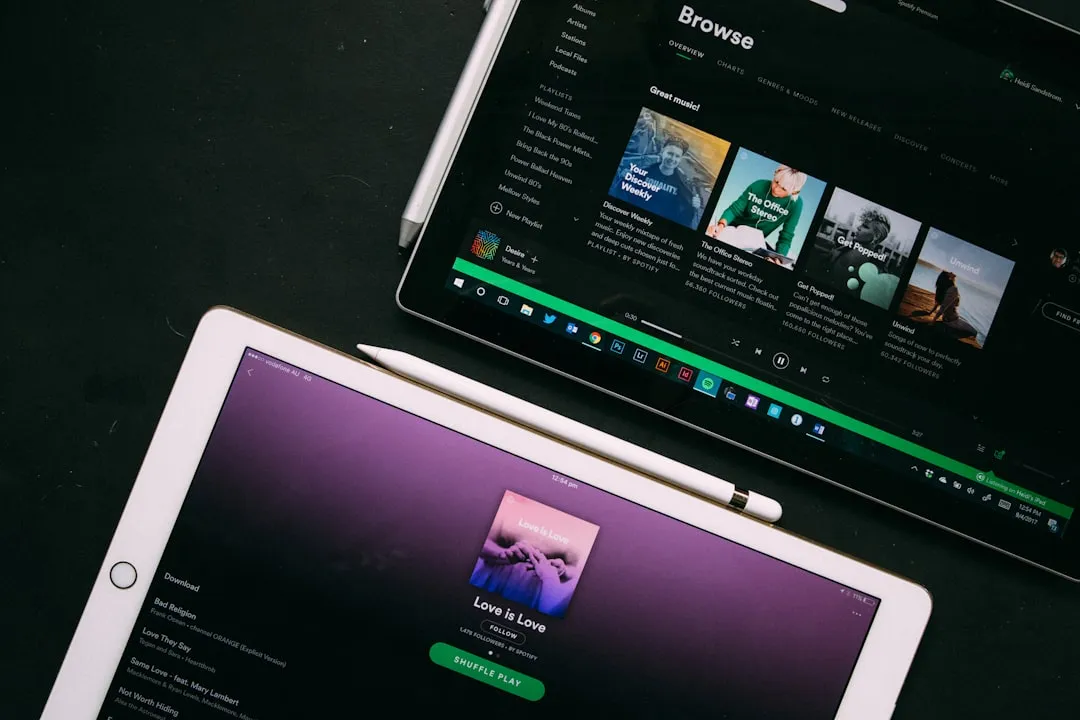

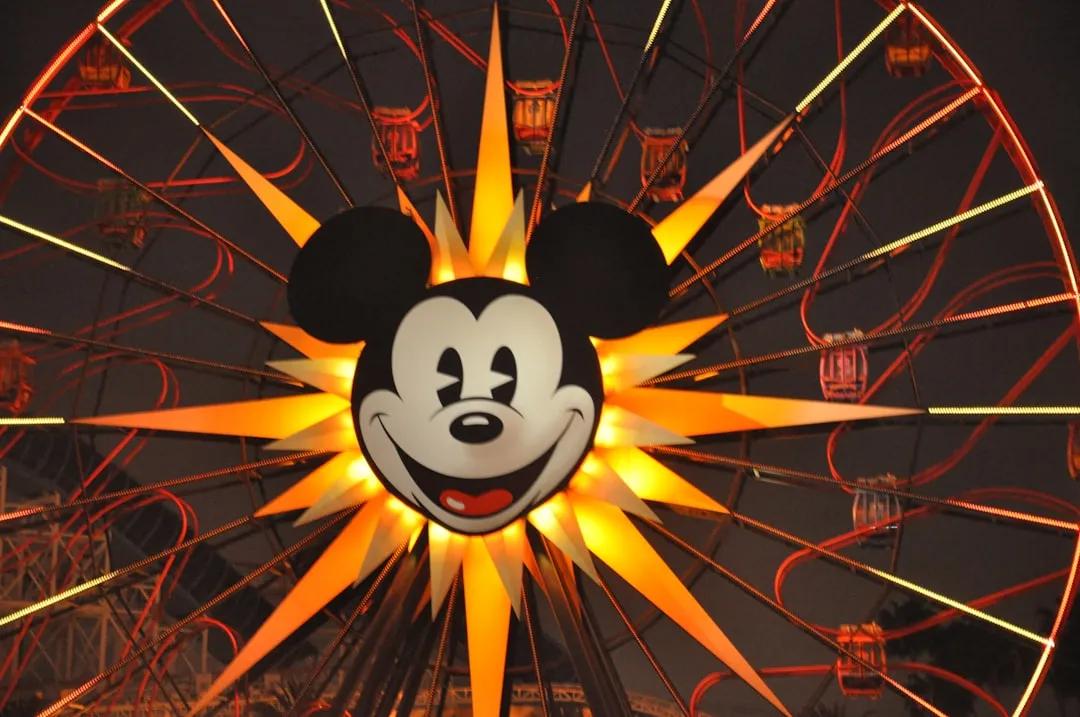















Comments
Be the first, drop a comment!