You can't always have your media on the same network as your Chromecast. Say you're at a friend's house or even out of town—it sure would be nice to cast your videos when you're out and about, wouldn't it?
Well, worrying about having access to your media is now a thing of the past. Thanks to developer Stefan Pledl and his LocalCast Android app—which we've previously shown you how to use to cast streaming content—we can now play our personal video library on any Chromecast, anywhere.
What You'll Need
Download LocalCast
From your Android device, search and install LocalCast from Google Play.

Because LocalCast is ad-supported, it's a great free alternative to the similarly functioning AllCast app.
Download the Cloud Plugin
Out of the box, LocalCast is a wonderful app that is capable of casting media that is stored on your phone or tablet. But to give it access to your Google Drive account, you'll have to install a plugin.
From the LocalCast home screen, open the side menu and expand the Cloud menu entry. Tap the item that says Get the Cloud Plugin, then select Download now.






This will take you to the Google Play page for the Cloud Plugin, which you should then install.

Give LocalCast Access to Your Google Drive
When you head back into the LocalCast app, you'll see two new menu items under Cloud—Google Drive and Google+. Tap Google Drive to get things going.




At this point, you'll be asked to select your Google Drive account. Do that, then tap OK. Next, tap OK again to grant LocalCast permission to access your Google Drive.
Cast Your Google Drive Uploads
Everything is set up at this point, so you're ready to start casting. Like most Chromecast-compatible apps, start by tapping the cast icon at the top, then selecting the Chromecast you want to connect to.




Now, just navigate through your Drive folder and tap a video to play it.




LocalCast supports videos encoded with the VP8 or H.264 codecs. This may sound limited, but most videos are encoded with one of these two codecs nowadays. Audio support includes most common formats, so there should be no problems on that front.
As a bonus, you can also stream music from your Drive account, as well as send pictures stored on Drive to your HDTV.
All in all, I think this new plugin makes LocalCast the best all-around media player for Chromecast that is available today. But that's my opinion...what's yours? Let us know if you prefer this over something like AllCast in the comments section below.






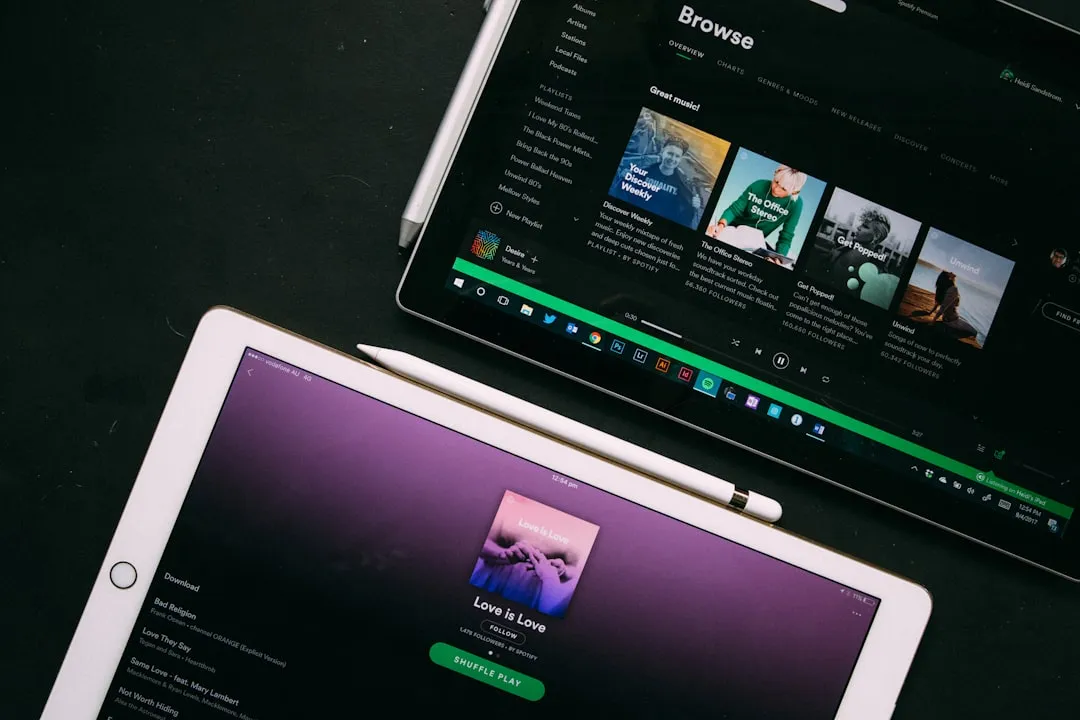

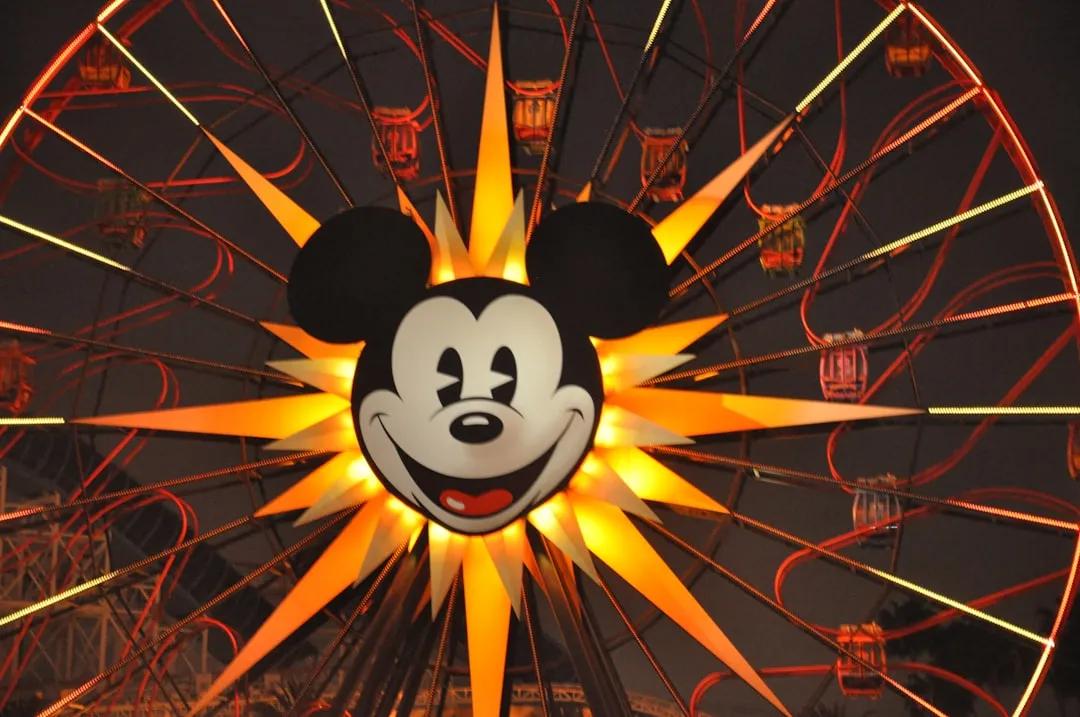















Comments
Be the first, drop a comment!