That didn't take very long! Yesterday, after a lengthy delay, Google opened up the development kit for their Chromecast HDMI dongle.
And as of very early this morning, renowned CyanogenMod dev Koushik Dutta, or Koush, re-enabled Chromecast support for his AllCast app:
AllCast lets you send photos, music, and videos on your Android to your TV, supporting:
- Roku
- Apple TV
- Xbox 360, Xbox One
- Samsung, Sony and Panasonic Smart TVs
- DLNA Renderers
- WDTV
- Chromecast
The free version of the app has a one minute limit on music and video, but with newly added Chromecast support, the $4.99 price tag for the full version may be a bargain.
Koush's app was one of the first to allow local content casting, but was quickly removed per Google's instructions. Now, according to Koush, John Affaki from the Google Chromecast team gave his implicit blessing to re-add Chromecast support.
"I was going to put it off until this weekend, but he indicated with the existing AllCast design, it would be almost no extra code on my part. He was right." And 20 minutes later, Chromecast support was back in the app, much to all our joy.
Make sure to grab the latest version of Google Play Services and keep checking Google Play for the imminent update to his app, and stay with us for a full run-down of the app and all its cool features.
Update
Koush has been busy. Well, sort of. He created a Chrome extension called MyCast, and now he can release it.
The functionality is very cool, and very different from casting a Chrome tab. There is no encoding/re-encoding here, so your media should buffer much less than normal, and there's no need to convert files to specific types.
The extension hasn't yet been released, but we'll be on top of it as soon as it does.
Original flat screen television image via Shutterstock











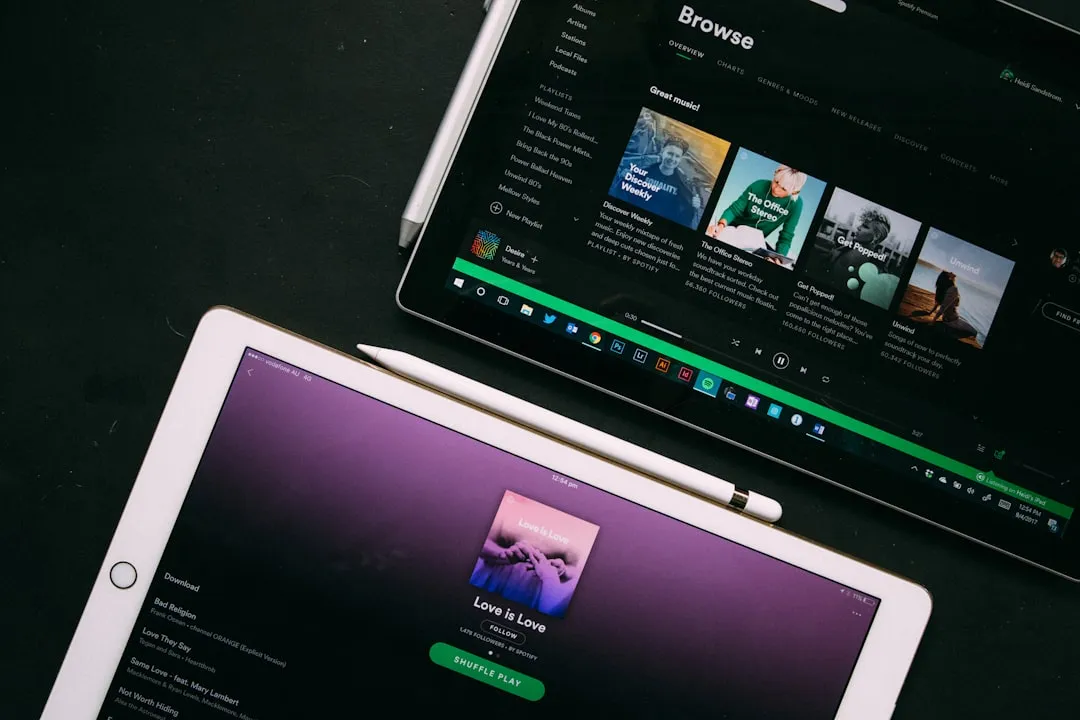

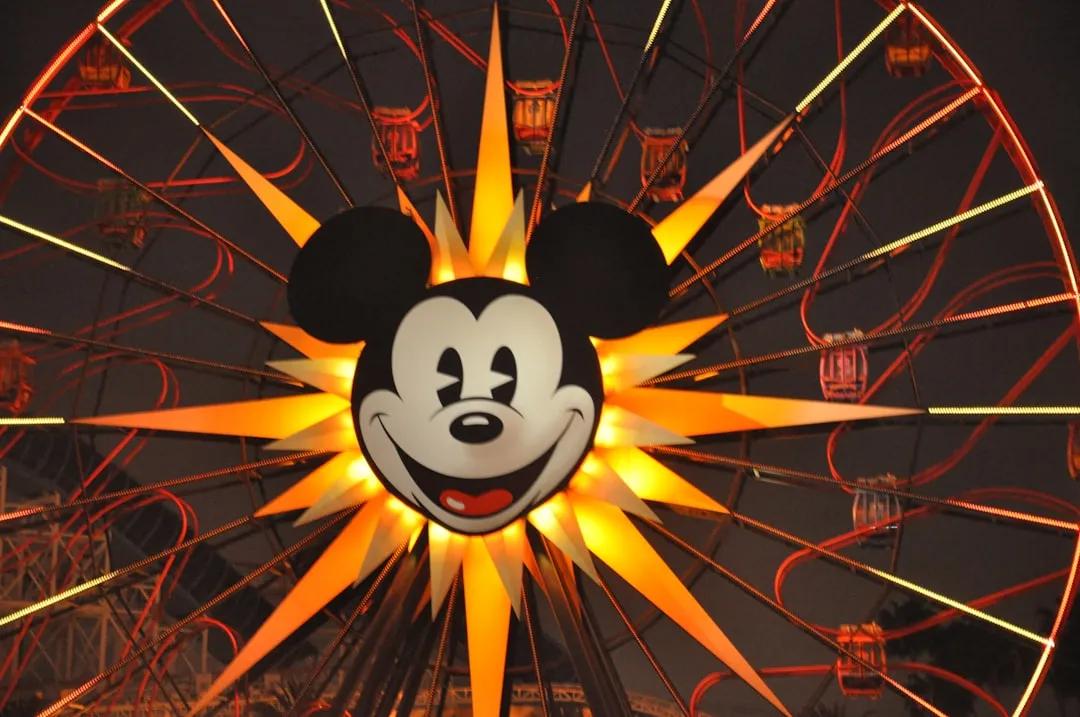









Comments
Be the first, drop a comment!