It's hard to believe it's already been a year since I was frantically searching every Best Buy in the Los Angeles metropolitan area to find one with a Chromecast in stock.
With its wildly-popular $35 streaming stick turning a year old, Google has since been able to adjust its production to meet the immense demand for its product. And to celebrate the occasion, anyone who has purchased the device can activate a free 90-day trial of Google Play Music's All Access service.
Activating Your Free 90-Day Trial of All Access
All you'll need to start listening to unlimited music right now is the Chrome Browser and its Google Cast plug-in.
With that out of the way, just head to the Chromecast offers page, agree to the terms, and click Continue to begin.

Next, you'll have to connect to your Chromecast to verify that you own the device.

After clicking the Select Your Device button, your Google Cast plug-in will prompt you to connect to your Chromecast.

You should then see your offer for a free 90-day trial of Play Music All Access, so click Redeem.

After that, just Agree to the terms and conditions of Google's music service, then click Try All Access and enter your billing info.

The credit card information is required to verify your country of residence, but no charges will be made. When your trial period expires, either cancel the service, or continue using it at a rate of $9.99/month.

You're now free to browse the massive All Access library and stream as many songs as you'd like for next 90 days. Happy Birthday, Chromecast, indeed!













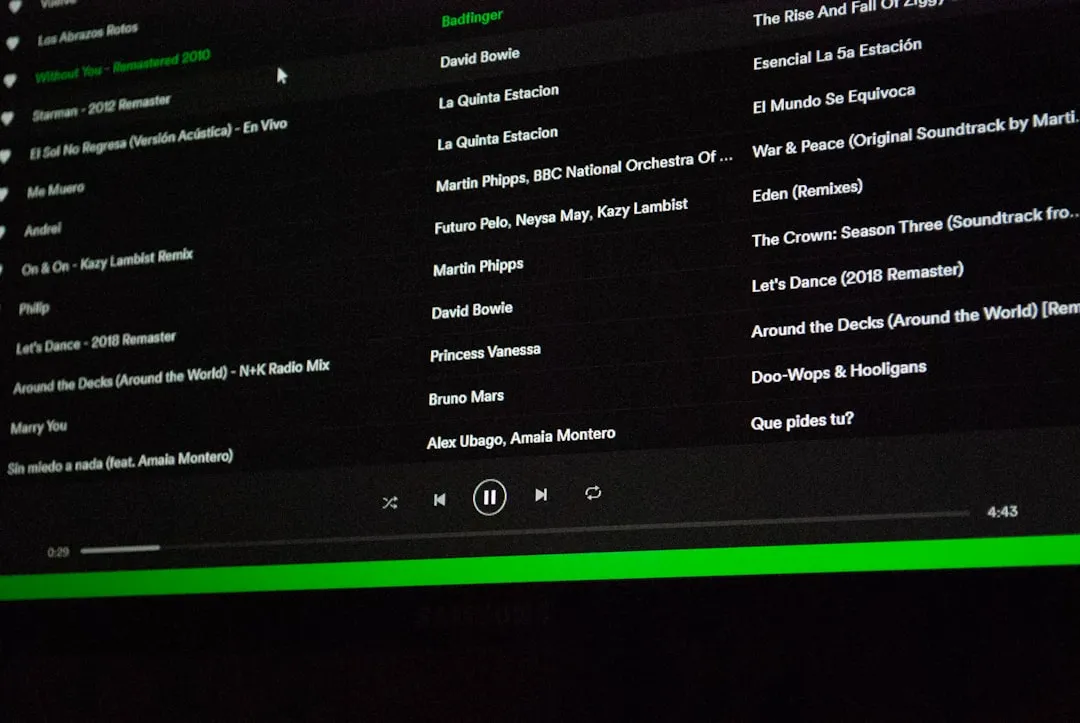

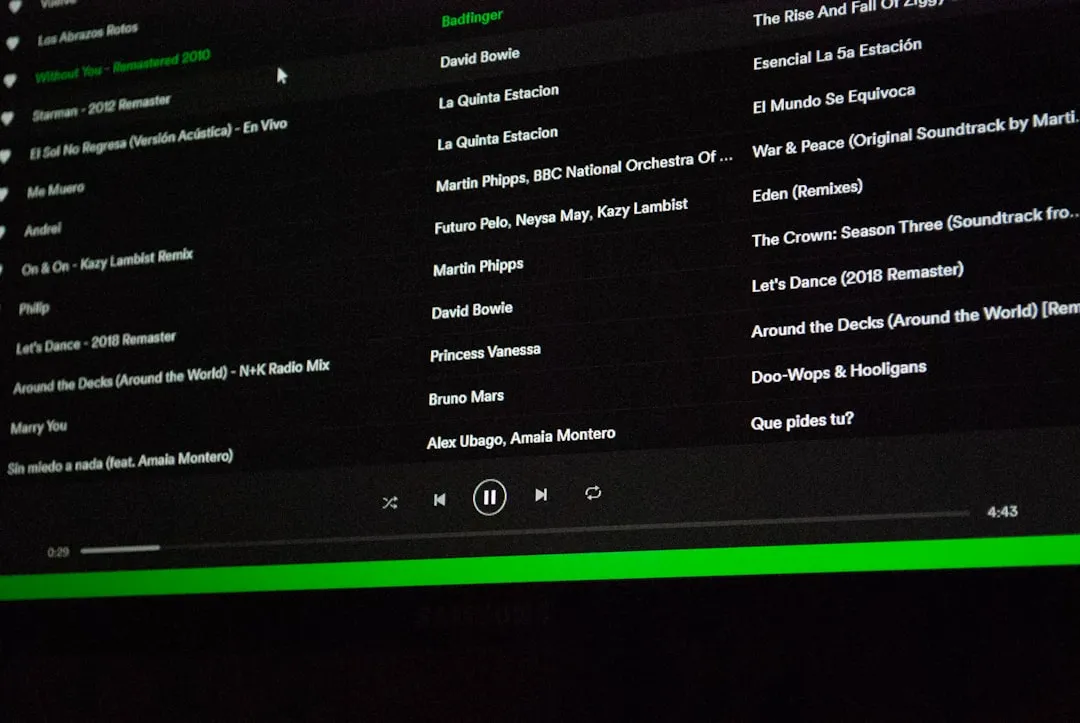










Comments
Be the first, drop a comment!