While both Rdio and Beats Music look to be developing support for Chromecast, Spotify has kept their distance from the Google dongle, focusing instead on "several prevailing priorities."
As an avid Spotify user, I (like many others) was disappointed to hear the news, as casting music from my smartphone to the television was initially why I wanted a Chromecast. Thankfully Projectify, from iOS dev Mason Hastie, allows you to stream Spotify music through Chromecast.
Currently only available on iOS, Projectify allows you to stream music videos from YouTube, Vimeo, and more onto your television, taken from all of the music on your Spotify playlists. In addition to Spotify, you can also pull music from Rdio as well as local music stored on your device.
After logging in, you'll see the playlists you've created, as well as all of the songs you've starred (liked) on Spotify. Select a playlist to begin streaming through Chromecast.




Note: You need Spotify Premium for this to work
Selecting a playlist will choose a song at random, playing the video for it, if it's available (if not, it will skip the song). If you tap on the three-bar menu, it will let you choose songs from the playlist. If you see an Official tag under the song and artist, it means that there is an official music video that will play (rather than a fan created video).




In addition to Spotify, Rdio, and internal storage music, you can tap on the Trending Videos tab at the top of the application, which will then play the top ten trending videos on Projectify.

From the settings menu (accessible from the top left), you can perform actions such as sharing music through Facebook, Twitter, and text message. Official Mode, a feature in the settings, will only play official music videos when enabled.

With an absence of any official support for Chromecast from Spotify, Projectify is a great alternative that works well as a visual accessory to its music streaming feature on your television.











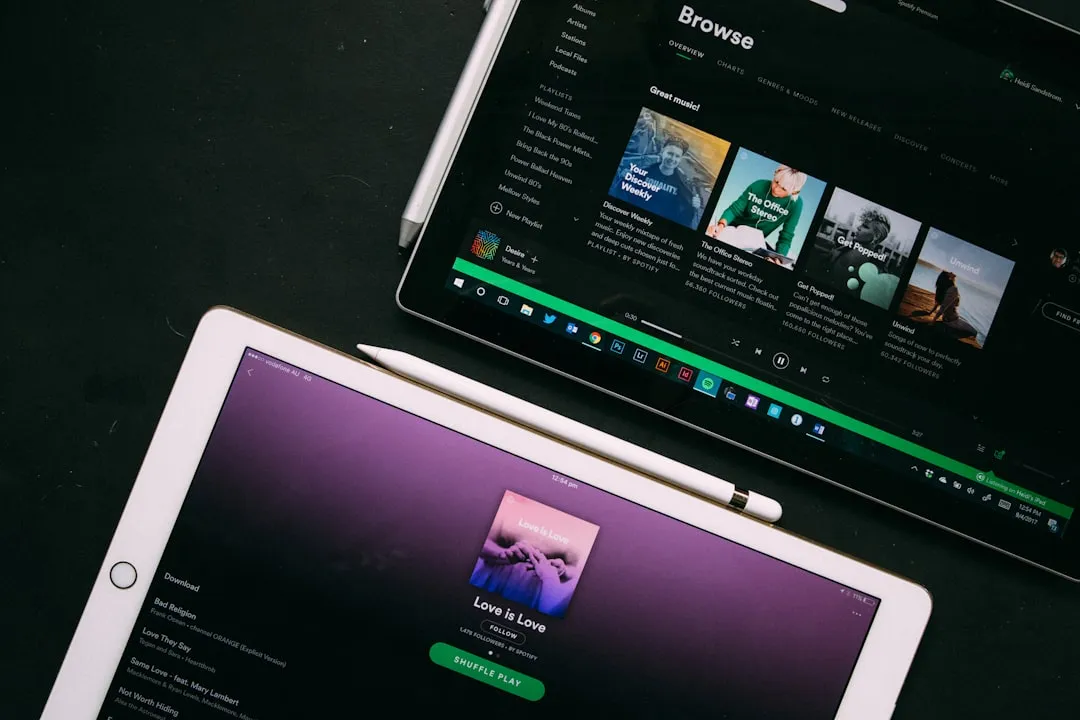

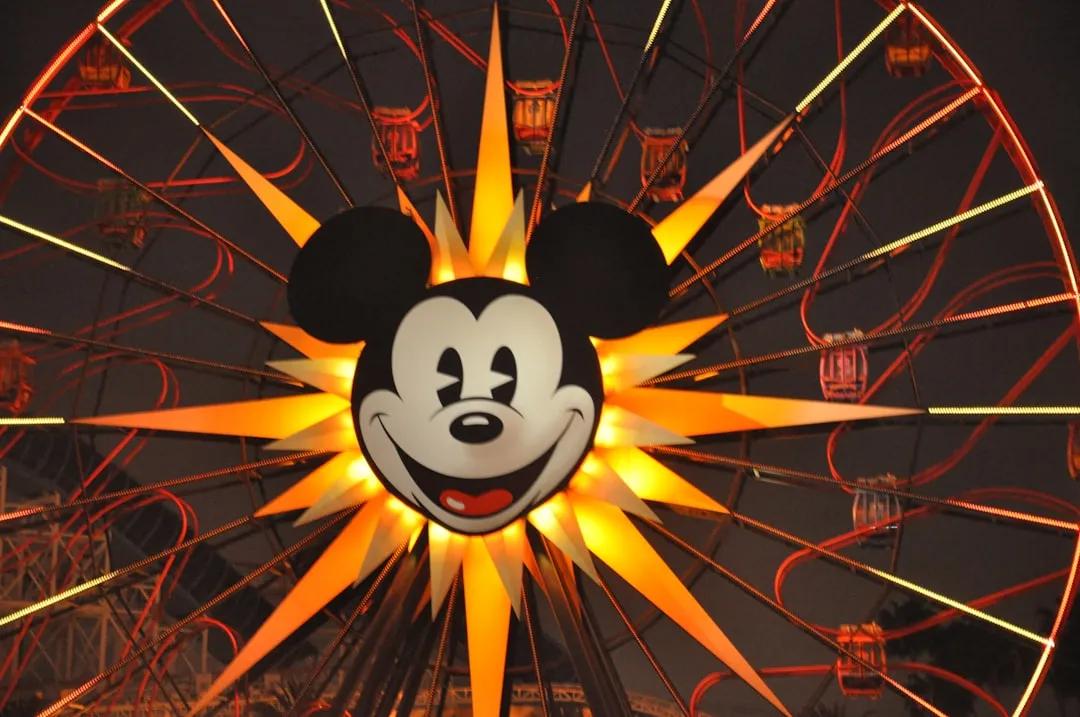









Comments
Be the first, drop a comment!