Arguably Chromecast's biggest feature since its launch, screen mirroring functionality started rolling out to select devices earlier this week, and in a word, it's awesome.
With minimal latency (lag), screen mirroring expanded the functionality of our $35 dongles to a great extent, allowing virtually anything on our devices to be seen our TVs, whether those apps had Chromecast support or not.
But for me, this new feature brought some mixed feelings. Don't get me wrong, I think the Chromecast was one of, if not the biggest device of 2013, but my main phone and tablet are the Samsung Galaxy S3 and 2012 Nexus 7—neither of which had support for this feature. Well, not officially.
XDA member r3pwn was in the same boat, and he did something about it. His application, aptly called Mirror Enabler, uses root to enable the Cast Screen feature through the official Chromecast app for Android.
What You'll Need
- A rooted device running Android KitKat
- Installation from "Unknown sources" enabled
- r3pwn's Mirror Enabler app
- The latest official Chromecast app
Install Mirror Enabler
Hit the link above for Mirror Enabler directly from your device, then tap the "Download complete" notification to install the app.

Install SQLite
Because this app will make root-level database changes to your system, you'll also need to install SQLite Installer for Root from Google Play. You will be automatically prompted to install the app when you first run Mirror Enabler, so just follow the prompts.

Open the SQLite app, grant Superuser permission when prompted, hit the Install button, and hit Go on the screen that follows.

The app will automatically install SQL to your system.
Enable Mirroring Support
Now, back in the Mirror Enabler app, just hit the button under Mirror Status.

Mirror All the Things
You ready? Good. Open up the official Chromecast app, and you'll notice a new option on the side menu—Cast Screen.






Hit that button, select your Chromecast, and watch the magic happen.
From here, you can uninstall Mirror Enabler if you want, as the app has already done its job. We've tested this on quite a few devices, and they all work very well. Keep in mind that much of the lag, or lack of it, is dependent on the speed of your internet connection.
Let us know how mirroring is working for you in the comments below.







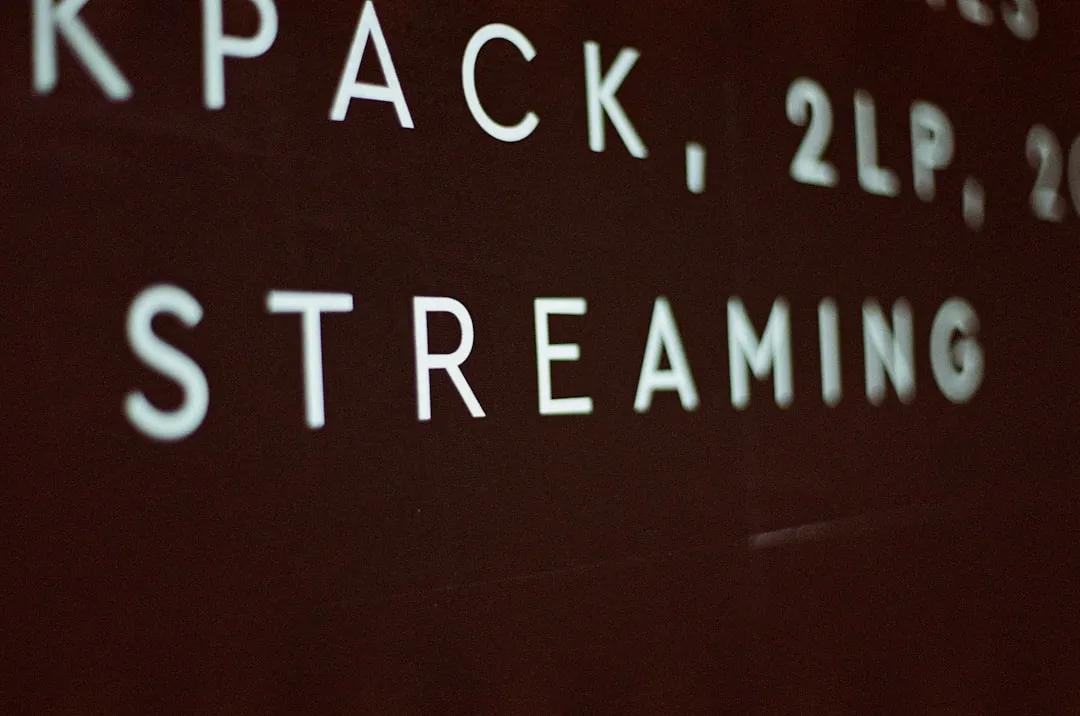







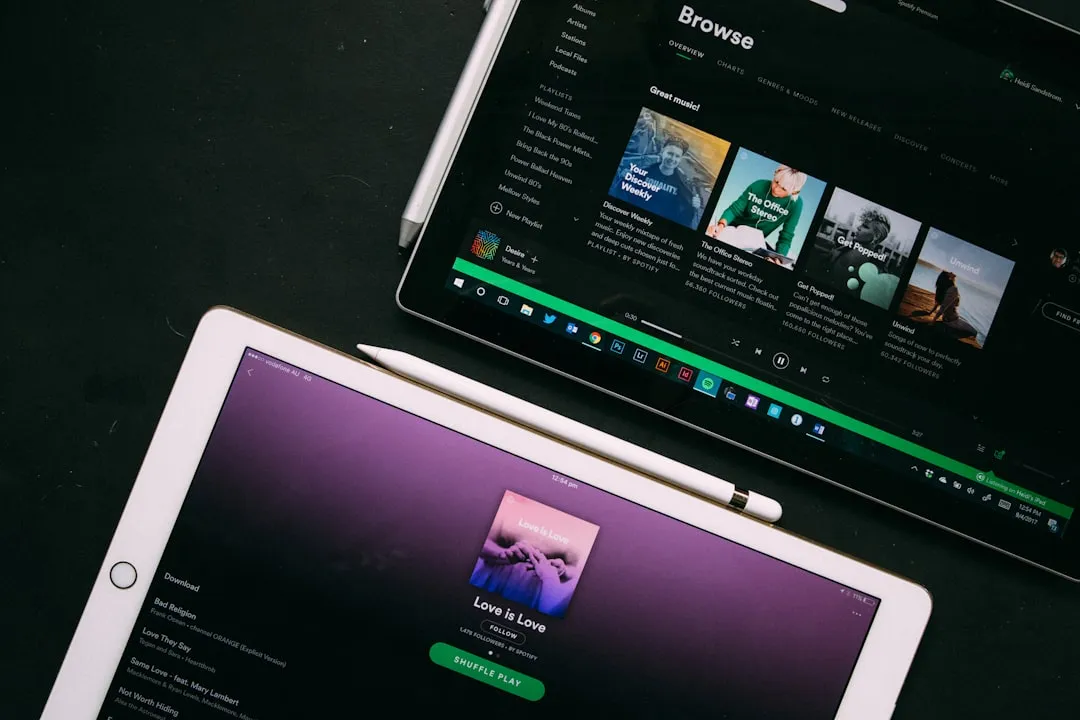

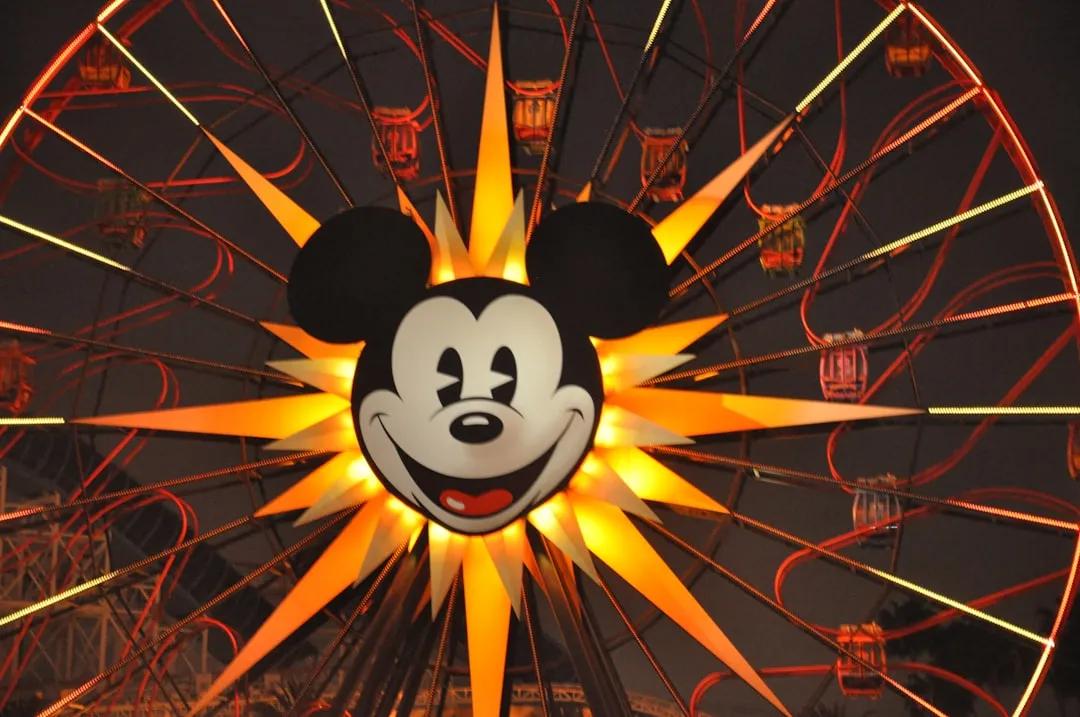






Comments
Be the first, drop a comment!