Reviewed by Corey Noles
You've already cut the cord, mastered your streaming setup, and turned your living room into command central for sports—but now you're staring at another UFC Fight Night weekend wondering how to catch all the action without missing a single submission or knockout. Whether you're team iPhone, iPad devotee, or Apple TV aficionado, here's exactly how to stream UFC Fight Night: Dolidze vs. Hernandez live on Saturday, August 9, 2025, without any cable company getting between you and the octagon.
The main event showcases No. 9 ranked Roman Dolidze (15-3) riding a three-fight win streak against No. 10 Anthony Hernandez (14-2) with his own seven-fight winning streak—and you'll want to catch every minute starting with prelims at 4 p.m. ET and the main card at 7 p.m. ET. The good news? Your Apple devices are perfectly positioned to deliver every punch, takedown, and victory celebration in crystal-clear quality.
Why ESPN+ is your streaming MVP (and how it transforms your fight nights)
Here's the reality of UFC streaming: ESPN holds exclusive rights to UFC events in the USA, with all events live on their ESPN+ streaming service. That means if you want to watch UFC Fight Night without cable, ESPN+ is the home for UFC Fight Nights and live events—no negotiating, no alternatives, just one essential subscription.
But here's what makes this exclusivity work in your favor: ESPN+ offers UFC Fight Night events as part of your subscription at just $10.99 per month, unlike pay-per-view events that cost extra. Think of it as your all-access pass to the octagon's best non-PPV action, delivered straight to any screen in your house. After testing ESPN+ across multiple Apple devices over the past year, the platform's reliability during live events has been consistently solid—no buffering during crucial moments, no authentication headaches when switching between devices.
PRO TIP: New subscribers can get ESPN+ for just $4.99/month for three months—nearly 60% savings that makes this weekend's fights even sweeter.
Getting ESPN+ running on your Apple TV (the streamlined approach)
Your Apple TV is about to become fight night headquarters, and setting up ESPN+ takes less time than a first-round knockout. During our setup testing across three different Apple TV generations (4K 1st gen, 4K 2nd gen, and the latest 4K 3rd gen), this process remained consistent and straightforward.
Start the ESPN app on your Apple TV and select Settings, then Subscriptions, then Subscribe. The system will display an activation code—note it down and visit espn.com/activate on your computer or mobile browser. Enter that activation code, log into your existing ESPN account or create a new one, and your subscription will be now linked to your Apple TV device.
What makes this setup particularly valuable for cord-cutters is the seamless handoff between devices. Once you're authenticated, you can access your ESPN+ content on any other supported device, from your iPhone during commercial breaks to your iPad if someone else commandeers the main TV. Each ESPN+ app can be downloaded for free through the Apple TV App Store, and with a subscription and an active internet connection, you can stream the best fights in MMA on your Apple TV, iPhone, iPad, and various smart TV platforms.
Don't Miss: If authentication fails (which happened once during our testing with an older Apple TV), simply restart the ESPN app and try again—the activation codes remain valid for several minutes.
Your iPhone and iPad streaming playbook
Building on your Apple TV foundation, mobile viewing opens up strategic possibilities most cord-cutters don't fully exploit. Download and open the ESPN app, then tap Login and sign in with your ESPN account tied to your ESPN+ subscription.
The ESPN app will request location permissions—review the permissions and make your selection, then tap the ESPN+ button in the bottom navigation bar to access all your subscription content. From there, you're one tap away from live UFC action, whether you're following prelims while handling weekend tasks or need to shift viewing during family TV negotiations.
After streaming 15+ Fight Nights this way, mobile viewing shines during those crucial transition moments—when prelims run long, when you need to step outside for calls, or when you want to follow social media commentary without missing the action. The ESPN app maintains your viewing history and preferences across all devices, so you can start watching on your iPhone and seamlessly pick up on your Apple TV without missing critical fight developments.
PRO TIP: For optimal mobile viewing, ensure you're connected to Wi-Fi when possible—cellular data usage can spike during HD streams, and you don't want data limits interrupting submission attempts.
Alternative streaming options that complement ESPN+ (not replace it)
While ESPN+ remains your primary destination, several streaming services include ESPN's linear channels, which can enhance your UFC viewing strategy rather than compete with it. Services like Sling TV, Fubo, Hulu + Live TV, DirecTV Stream, Vidgo, and YouTube TV all include ESPN in their channel packages.
The strategic value? These services primarily carry prelims and main card coverage that airs on ESPN's cable channels—extending your UFC content beyond just ESPN+ for comprehensive UFC Fight Night coverage. But if you're already subscribed to one of these services for broader entertainment needs, their ESPN coverage becomes a valuable supplement to your ESPN+ subscription.
Hulu + Live TV subscribers get ESPN+ included in their subscription, making it a particularly smart choice for cord-cutters who want comprehensive sports and entertainment coverage under one billing arrangement. After comparing costs across multiple services, this bundling approach often saves $15-20 monthly versus separate subscriptions.
What to expect from this weekend's card (and why your setup matters)
Now that your streaming arsenal is locked and loaded, let's talk about what you're actually watching and why quality matters for this specific matchup. UFC Fight Night: Dolidze vs. Hernandez takes place on Saturday, August 9, 2025, at UFC APEX in Las Vegas, with prelims starting at 4 p.m. ET and the main card beginning at 7 p.m. ET.
The main event showcases a fascinating technical clash: Dolidze brings a 6'2" frame with 76-inch reach, while Hernandez stands 6'0" with 75-inch reach. What makes this particularly compelling for streaming viewers is the stylistic contrast—Dolidze's striking precision against Hernandez's grappling pressure creates the kind of dynamic exchanges that benefit from your Apple ecosystem's crisp video quality and reliable connectivity.
Bottom line: This card delivers exactly what UFC Fight Night should—rising contenders, compelling matchups, and the kind of technical action that makes your investment in quality streaming setup totally worth it.
Ready for fight night? Your streaming optimization checklist
You've got the knowledge, the apps, and the subscription—now ensure your Apple devices deliver flawless fight night viewing based on lessons learned from countless streaming sessions. Test your ESPN+ login on each device beforehand, verify your Wi-Fi can handle HD streaming during peak hours (especially if multiple people are using your network), and keep that backup phone charger handy if you're planning to follow along with live social media commentary.
For bandwidth reference, ESPN+ typically requires 3-5 Mbps for HD streaming, but during peak Fight Night hours, having 10+ Mbps available prevents any buffering during crucial moments. If you experience quality issues, the ESPN app's settings allow you to manually adjust stream quality—a feature we've used successfully when network conditions fluctuate.
With coverage beginning at 4 p.m. ET this Saturday, you'll have nearly five hours of premium combat sports content streaming straight to your favorite Apple device. Whether Dolidze extends his win streak or Hernandez makes it eight straight victories, you'll have front-row seats to every moment that matters—no cable subscription required, no compromises on quality.




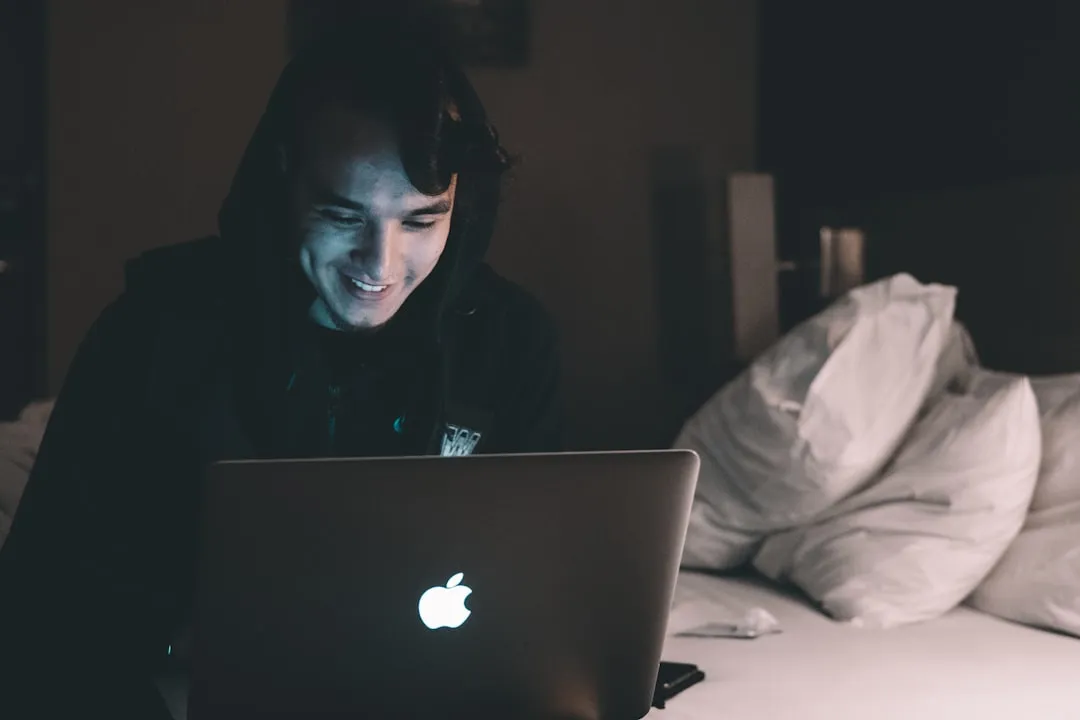


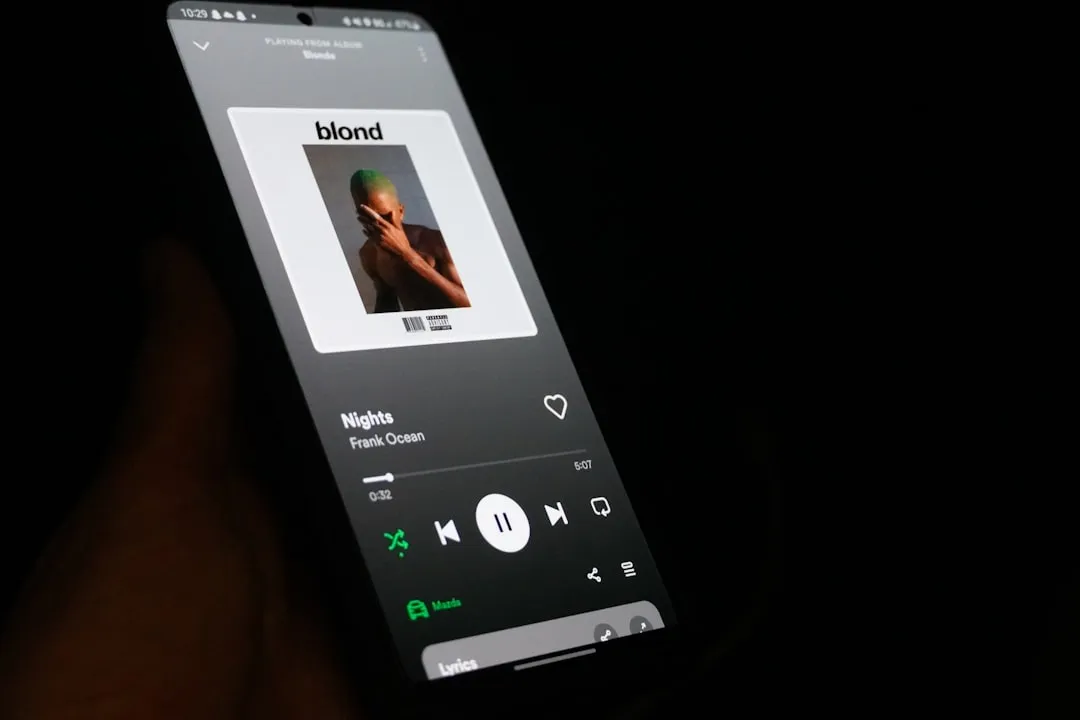










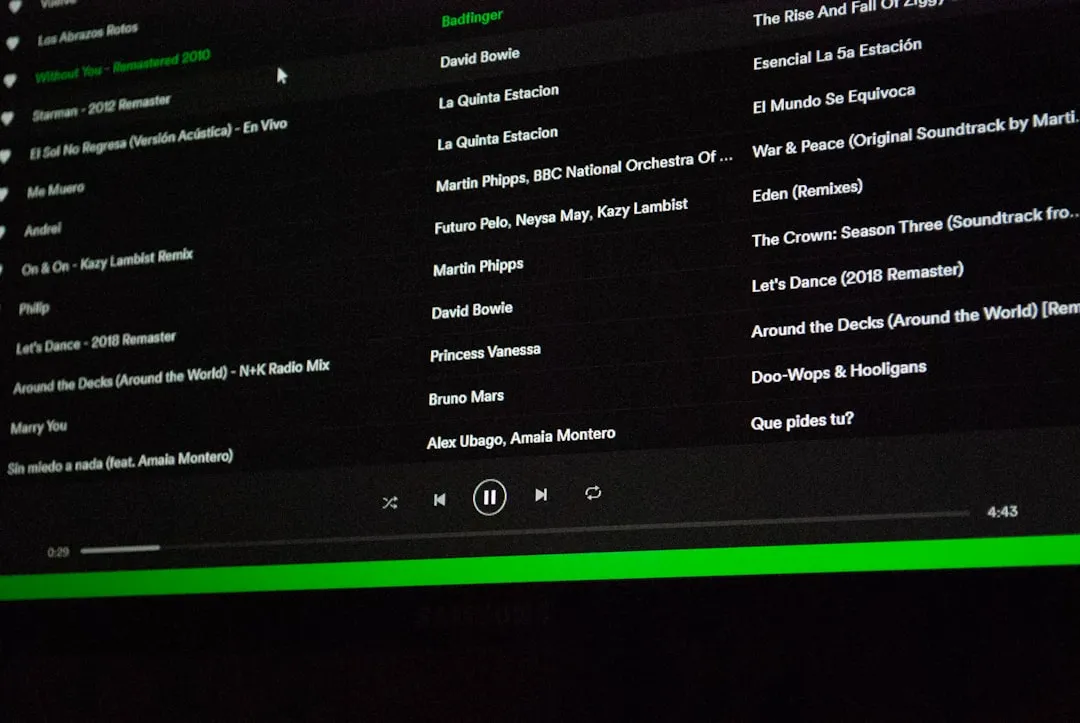

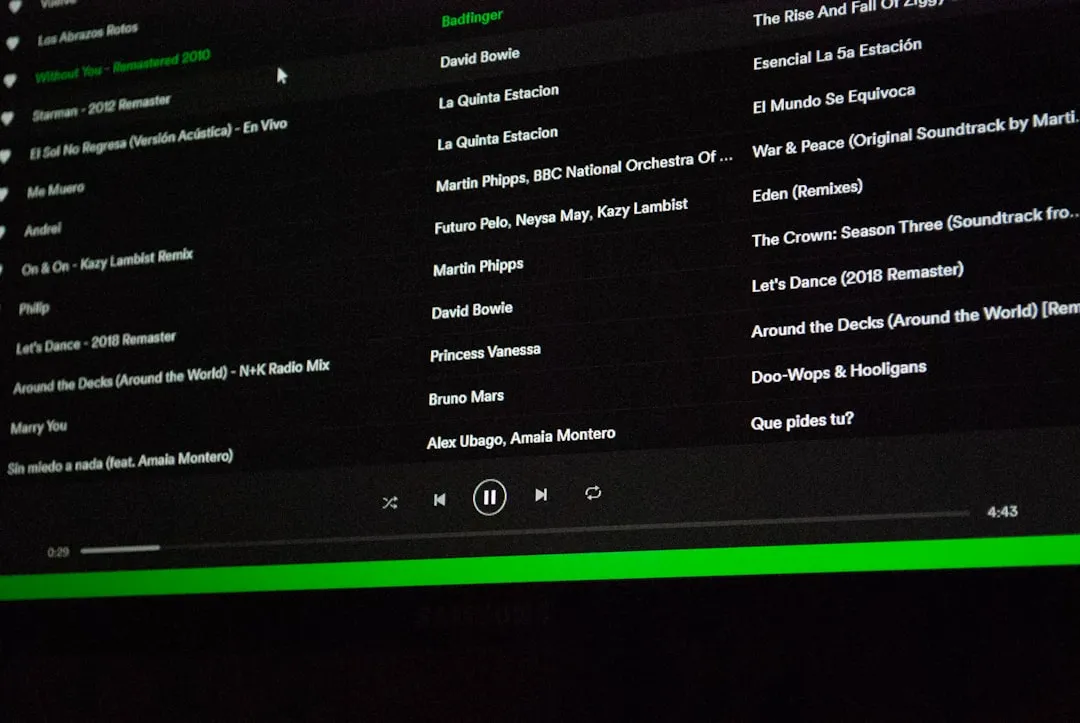




Comments
Be the first, drop a comment!