Up until now, the closest thing we've had to Spotify casting is Projectify, which streams music videos from YouTube and other video sites to Chromecast using music from your Spotify playlists.
Although this was not the most convenient way to cast music, since it seemed that Spotify wasn't making Chromecast capabilities a priority, we had to take whatever we could get. But finally, it's gotten good!

Thanks to Spoticast, from NOP Developments, we can finally stream music directly from the Spotify app on our Android device to a Chromecast.
The Easiest Way to Stream Spotify Music to Your Chromecast
Using your Spotify premium account (required), log in to Spoticast
with your credentials. Tap on the casting tab at the top right and find your Chromecast device to start casting.




If it asks you to enable Device Broadcast Status, go to Spotify's settings and make sure that option is checked "on" (if it needs to be toggled "on", reboot Spotify so that it can work properly).




Now, just play a song from Spotify and it will play on your Chromecast-connected TV.

If you have any problems with audio, restart your device and reboot your Chromecast. That fixed any issues I had with audio transmission, and once it got going, Spoticast worked like a charm.
I've been waiting for an application like this for a long time, and I'm excited it works this well. Take note Spotify, this is what your subscribers are clamoring for!










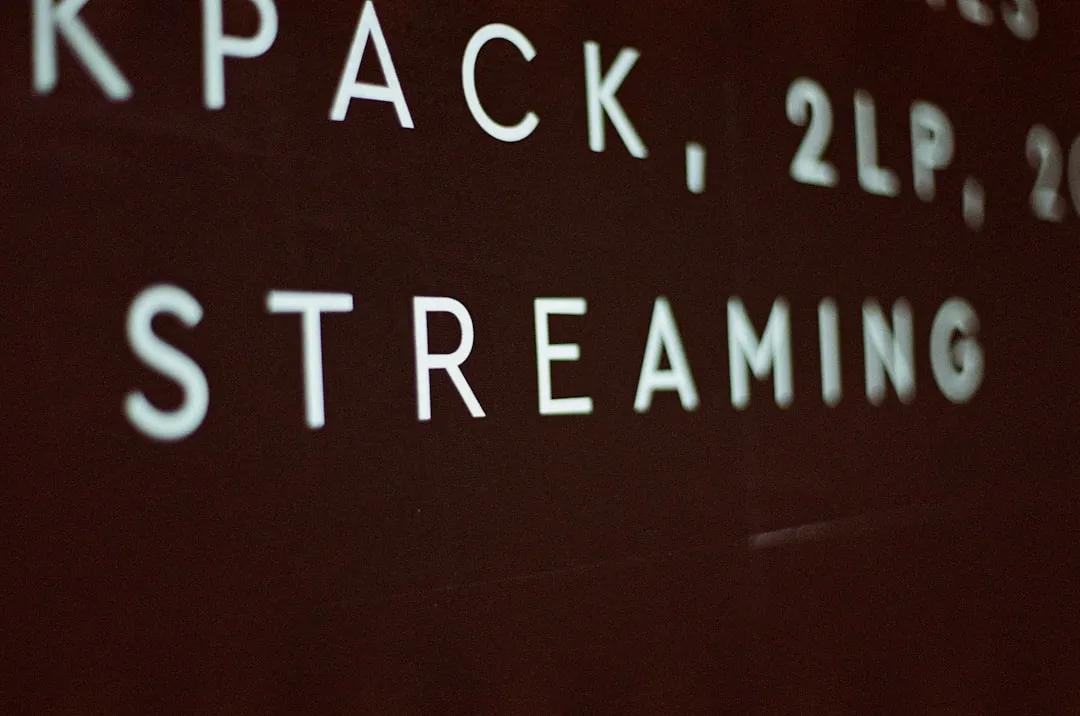






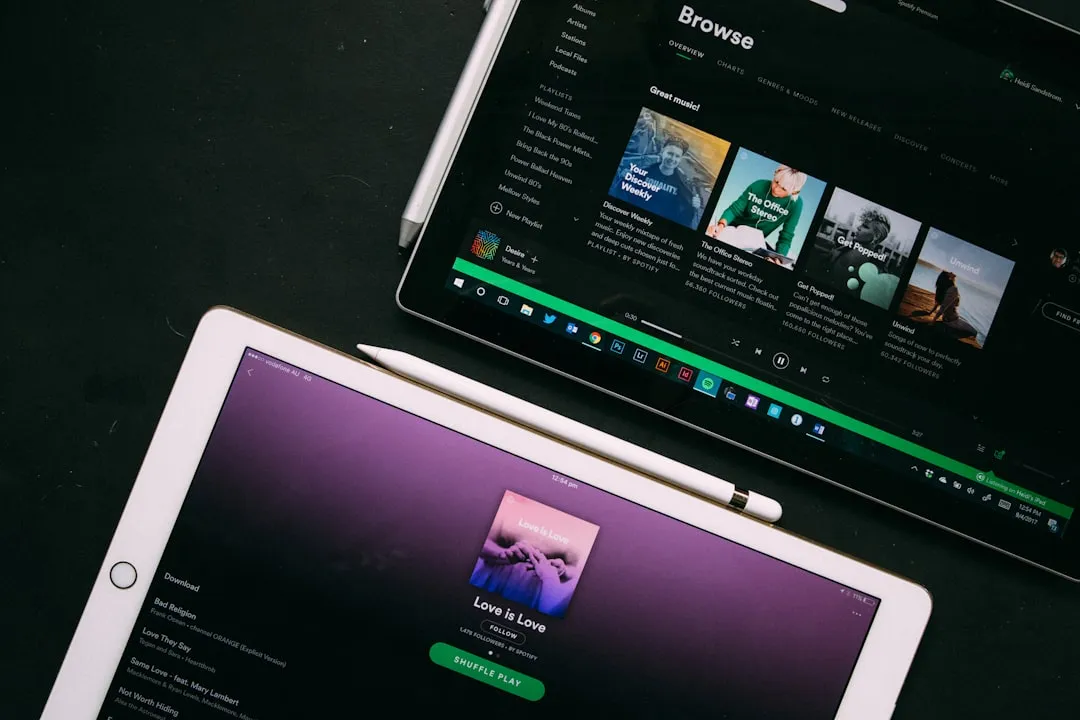
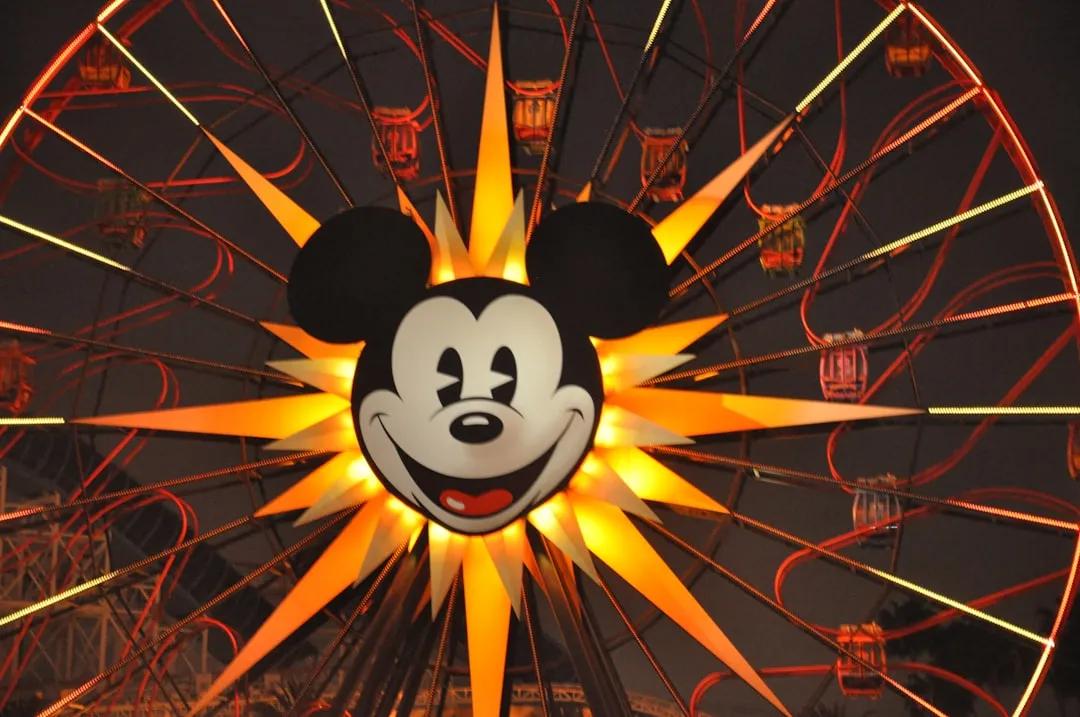




Comments
Be the first, drop a comment!