Remember these?
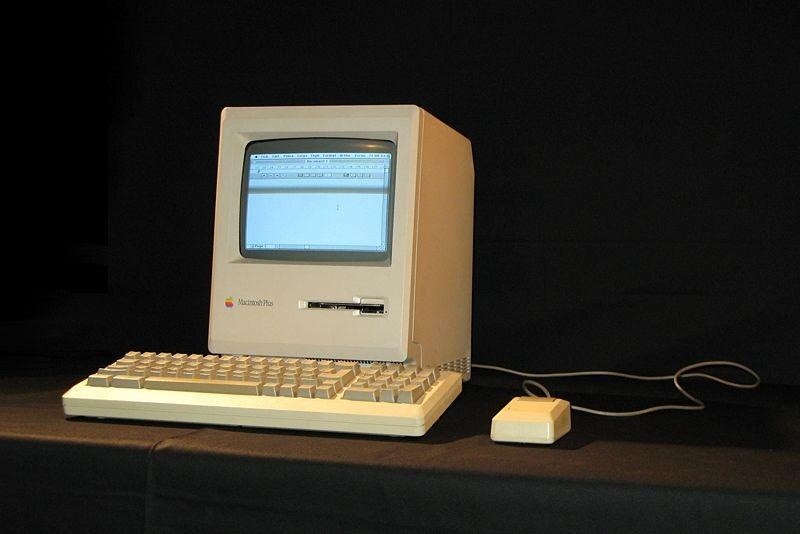
Sadly, I don't, but I'm sure someone out there does. Anyone?
This monstrosity, called the Macintosh Plus, was introduced in 1986 for the low-low price of $2,599. Wait...what? Almost three grand for that bulky baby?!? With a whopping 1MB of RAM standard?!? Whoa there...
In all seriousness, this was fairly technologically advanced for its time. Not only that, but this was the cheapest Mac available, with the Macintosh SE and the Macintosh II (first model to display color) ranging from prices of $3,900 to $5,500 (equivalent to $11,111.11 in 2012).
The Macintosh Plus was also the earliest model to run System 7 OS, which included features like virtual memory, personal file sharing, QuickTime, QuickDraw 3D, and an improved user interface.
It was the last in a line of updates before the operating system was renamed to Mac OS, as we now know it. The love and nostalgia of this retro operating system has even spurred emulators that run the ancient OS on modern computers.
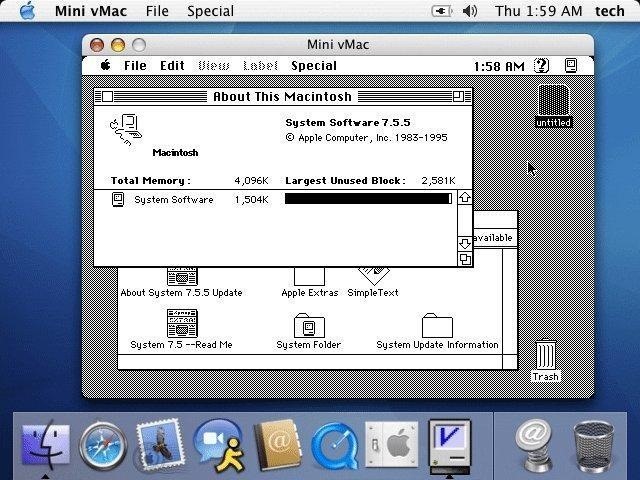
Well, now, thanks to XDA Developers member fotak-x, you can now run System 7 OS on your Android device!
Ancient Mac OS on Your Android
To boot Mac Plus on your Android phone or tablet, you'll need to follow these instructions:
- Start by downloading the Mini vMac app and Mac Plus OS.
- Open a file manager, go to the SD card, create a new folder, and name it minivmac/sdcard/minivmac.
- Extract the Mac Plus file in /minivmac folder.
- Open the Mini vMac.apk app from your app drawer and press the Menu button on your device.
- Tap Insert disk, then select 896K.
- Mac Plus should now boot on your Android device!

Note: The application does not have the full functionality that the original OS has, but you can mess around with it and play some of its old school games.
For more details on the app, check out the XDA Developers thread.
Just updated your iPhone? You'll find new emoji, enhanced security, podcast transcripts, Apple Cash virtual numbers, and other useful features. There are even new additions hidden within Safari. Find out what's new and changed on your iPhone with the iOS 17.4 update.
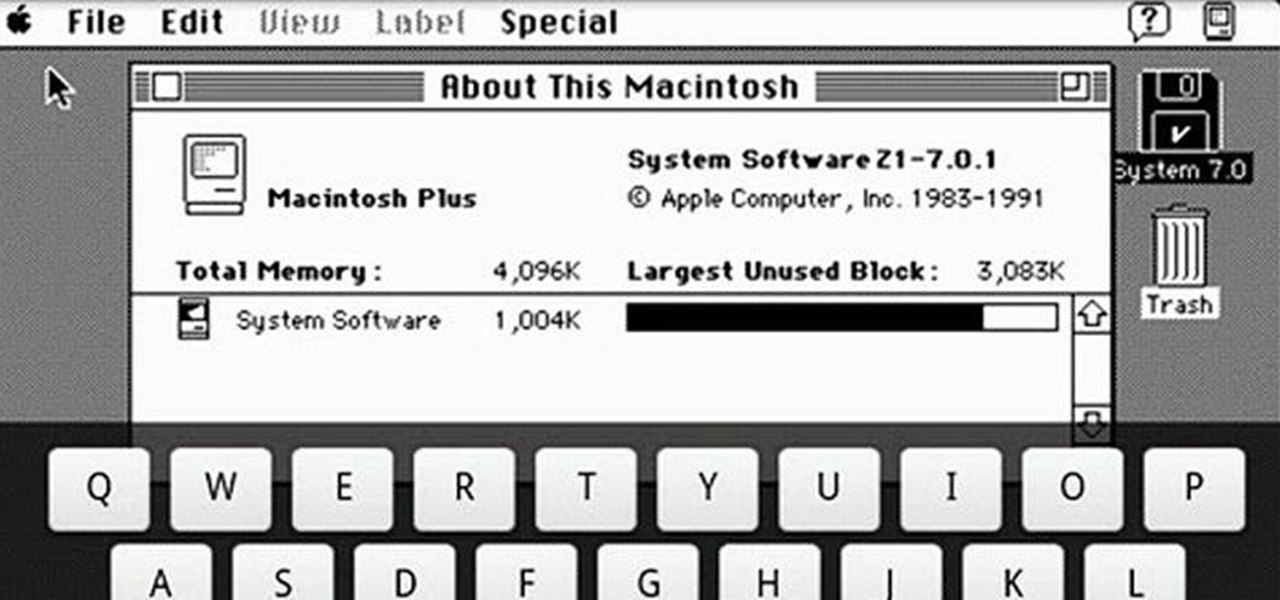






















Be the First to Comment
Share Your Thoughts