Just like some of its popular puzzle predecessors, 2048 is an extremely simple yet insanely addicting game that pits you against a slew of blocks, to be configured into increasing sums with fervid, high-paced moves.
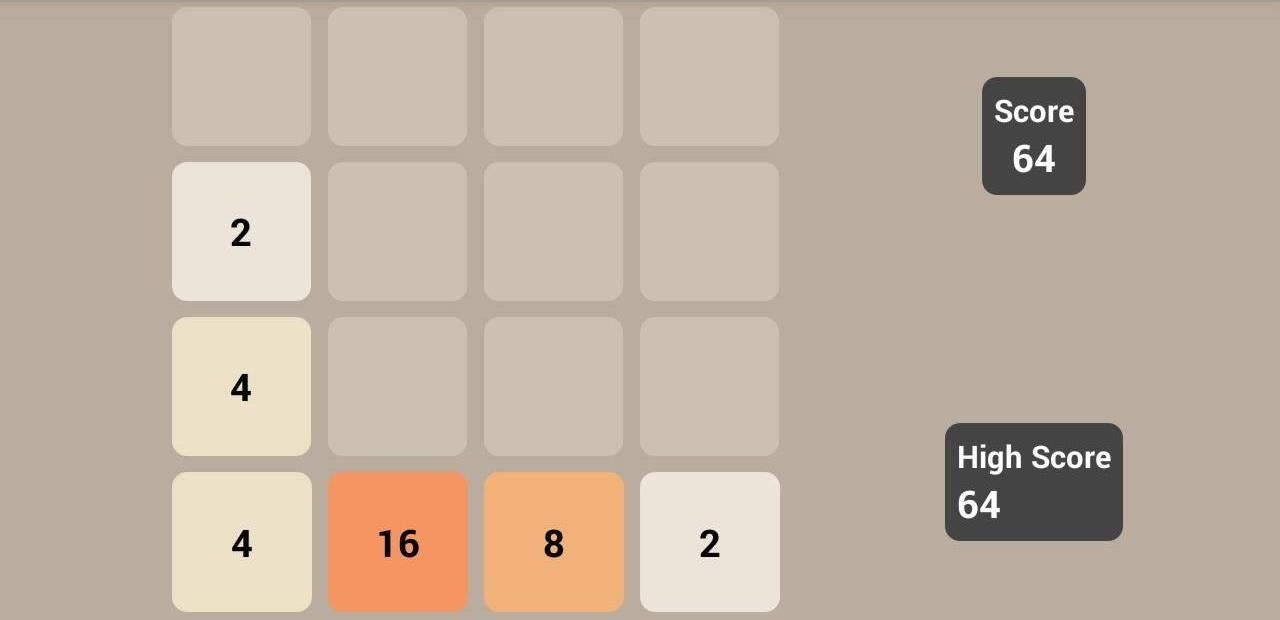
If you have yet to play it, check out either the iOS (by Ketchapp) or Android (by Estoty) versions of the game. Due to its overwhelming popularity, dev TalkLittle has ported the puzzle game as 2048 for Chromecast (available for Android only), which lets you play the game solo or battle friends and foes on your big screen television.
In multiplayer mode, you can play against as many simultaneous devices that can connect to your Chromecast.
To start the game, connect to your Chromecast and wait for any other devices if you're playing multiplayer. After it recognizes the devices, the 2048 board will appear on your television, with your device screen working as the control.
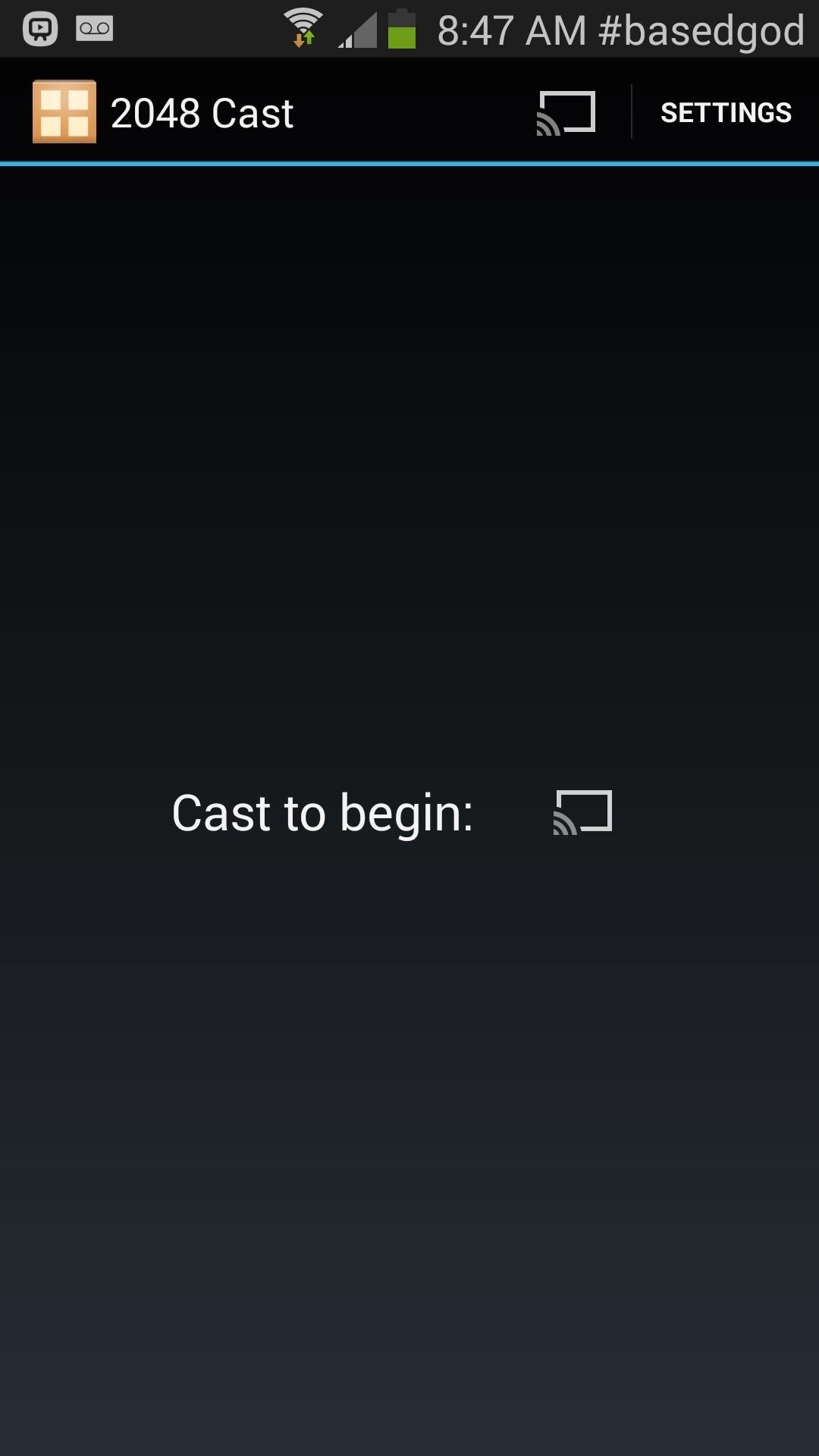
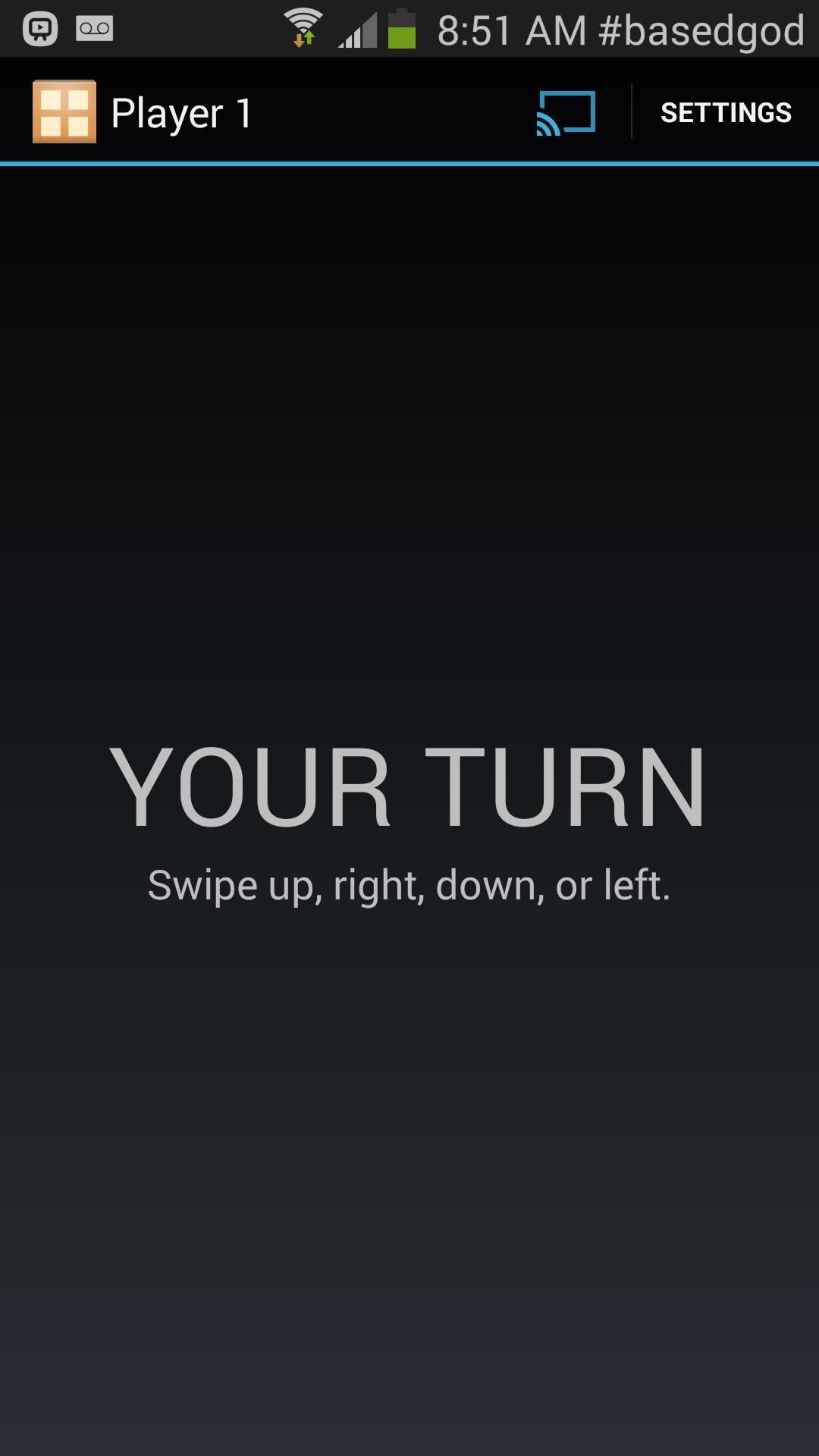
Swipe up, right, down, or left on your screen, just as you would in the regular game, to match up tiles and ultimately attempt to create a 2048 square.
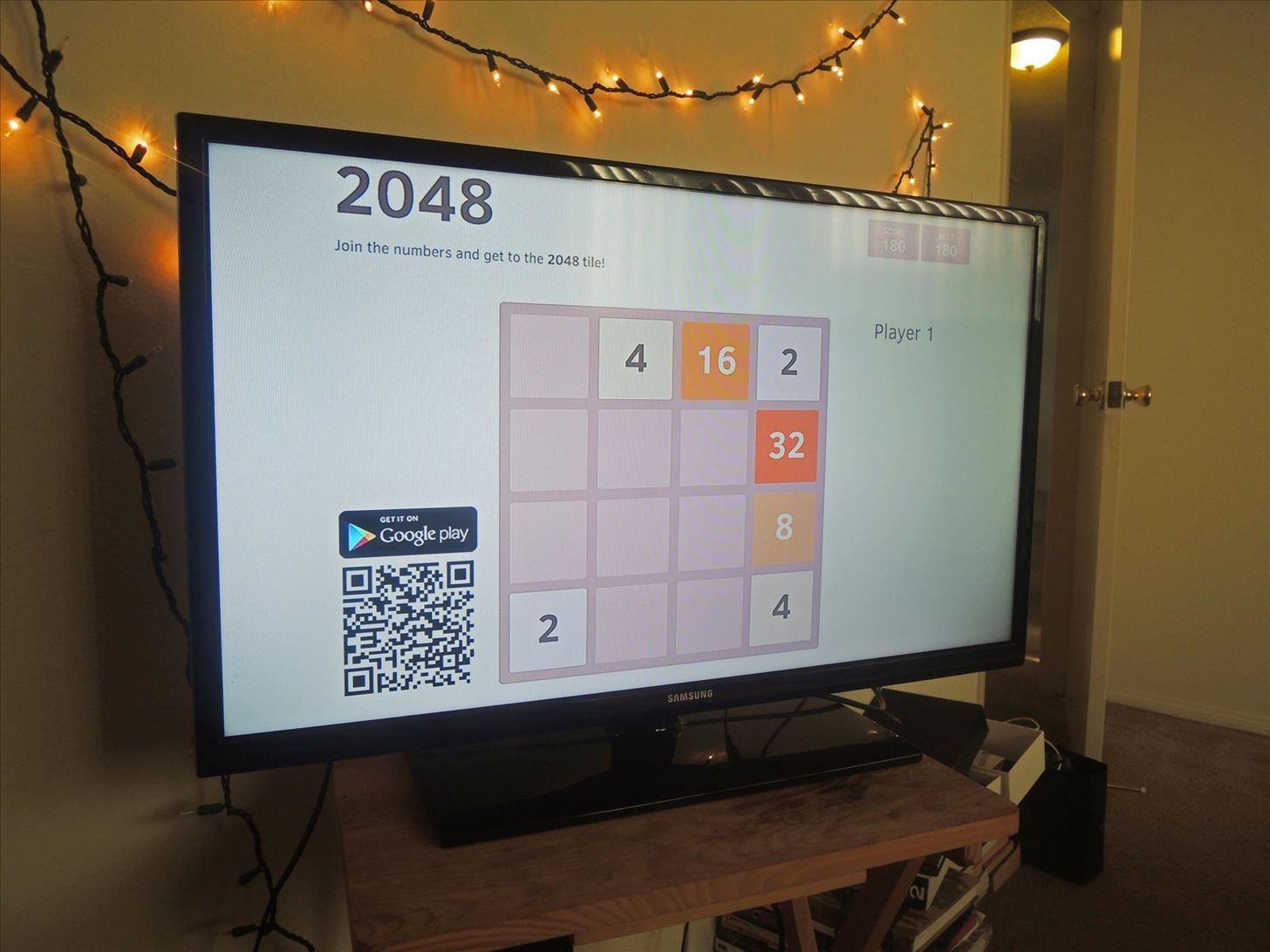
If you're addicted to the mobile version, or just want to get in on the fun on your HDTV, you should definitely check out 2048 for Chromecast. Just make sure to clear your schedule out for the next few hours.
Just updated your iPhone? You'll find new emoji, enhanced security, podcast transcripts, Apple Cash virtual numbers, and other useful features. There are even new additions hidden within Safari. Find out what's new and changed on your iPhone with the iOS 17.4 update.
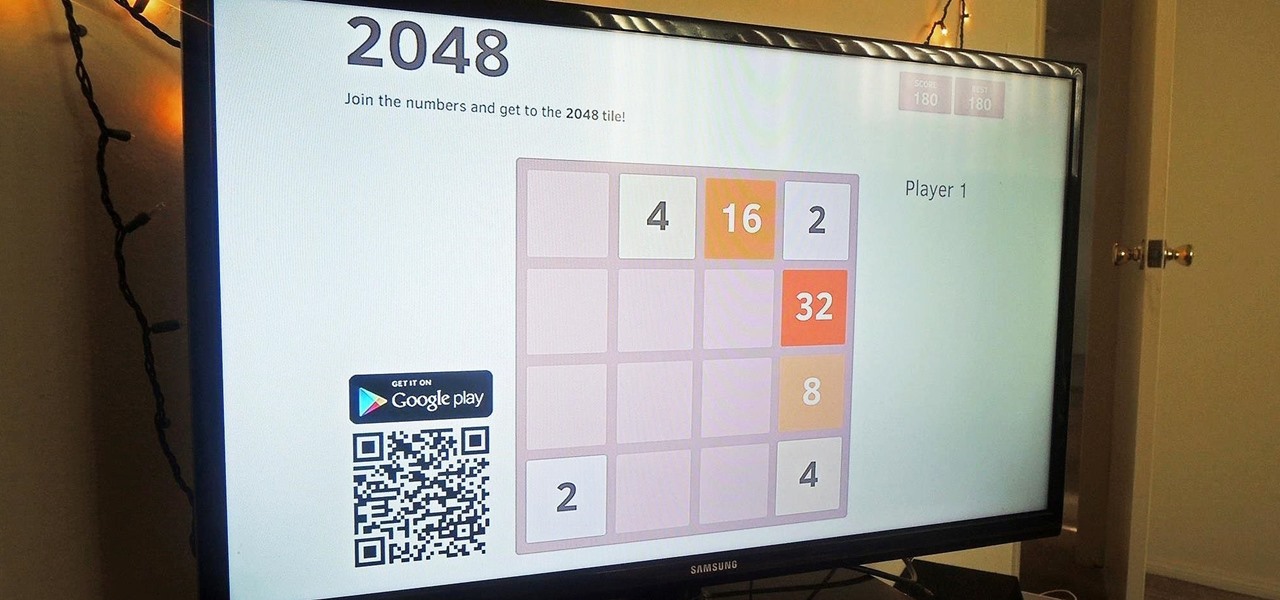


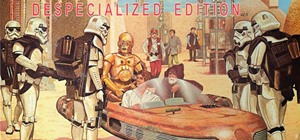
















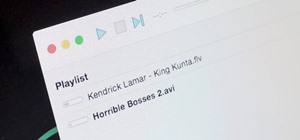


Be the First to Comment
Share Your Thoughts