Despite being one of the largest and most feature driven companies on the planet, Google can sometimes come up short. I have my Chromecast running 24/7, and while I use my phone to cast most of my content, I sometimes find a video while browsing Reddit or LiveLeak on my laptop and I'd rather just cast it from there.
Up until now, that meant that I had to cast the entire tab in full screen, basically giving up total control of my computer while it's casting, but now there is a much simpler solution.
Developer Eric Pinto Garcia decided that the way casting was implemented into Chrome for Android was much simpler than its desktop counterpart, so he went ahead and made a workaround to bridge the gap.
PlayTo for Chromecast is a free Chrome extension that allows you to play just about any web video to your TV without the need to cast the entire screen. It does not add a cast icon to the video like on mobile, but gives you a dialog prompt whenever it detects a compatible video on a webpage.
Step 1: Add PlayTo to Chrome
Chrome extensions are compatible with any version of the Chrome browser, so there is no need to worry about if you are using a Mac, Windows, or Linux computer. Install the extension here, and it'll be up and running right away.

You must also have the official Google Cast extension installed, as well, in order for PlayTo to work.
Step 2: Cast a Video
Many websites like Vimeo, LiveLeak, and WorldStarHipHop already host videos that are compatible with Chromecast, so all you have to do is play a video and click OK when prompted.

You will also have to select your Chromecast from the Google Cast extension, as well.

Now just sit back, relax and continue with whatever you were doing in your other tabs while the PlayTo player casts your videos to your TV.
Just updated your iPhone? You'll find new emoji, enhanced security, podcast transcripts, Apple Cash virtual numbers, and other useful features. There are even new additions hidden within Safari. Find out what's new and changed on your iPhone with the iOS 17.4 update.







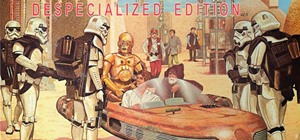















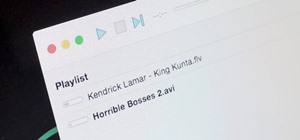

1 Comment
Thanks Andrew for refering my extension, it's nice to hear that people like your work.
That's why now we are redesigning completely our "PlayTo for Chromecast" user experience so that every user will feel even more comfortable using it.
Share Your Thoughts