At last month's I/O event, Google demonstrated a set of cool new features that were said to be coming to the Chromecast soon. While we may not be able to set custom backgrounds or cast content without being on the same WiFi network just yet, the biggest feature of them all has started rolling out to devices today: Screen mirroring.
I've tested it out on my Nexus 5 and Galaxy S5, and I must say, it performs beautifully. Minor video latency is present, but it's pretty quick to react nonetheless, and audio comes through crystal-clear.
The feature will require an update to the Chromecast Android app for most supported devices, and a staged roll-out is beginning today. If you're not one for waiting, a download link for the newer version is available below.
Supported Devices
Google has released a list of all the devices that will have screen mirroring support as soon as the app update rolls out. We suspect that more devices will be supported as the feature moves out of its beta phase, but the following devices can begin screen mirroring as soon as they receive the version 1.7 update to their Chromecast app:
- Nexus 4
- Nexus 5
- Nexus 7 (2013)
- Nexus 10
- Samsung Galaxy S4
- Samsung Galaxy S5
- Samsung Galaxy Note 3
- Samsung Galaxy Note 10
- HTC One M7 & M8
- LG G3
- LG G2
- LG G Pro 2
If you own one of these devices, keep checking for an update to the Chromecast app on Play Store. If you'd rather not wait, I've got a direct link to the updated Chromecast app available for sideloading here.
Be sure you have Unknown Sources enabled under Settings -> Security, then simply tap the download notification to install the update.
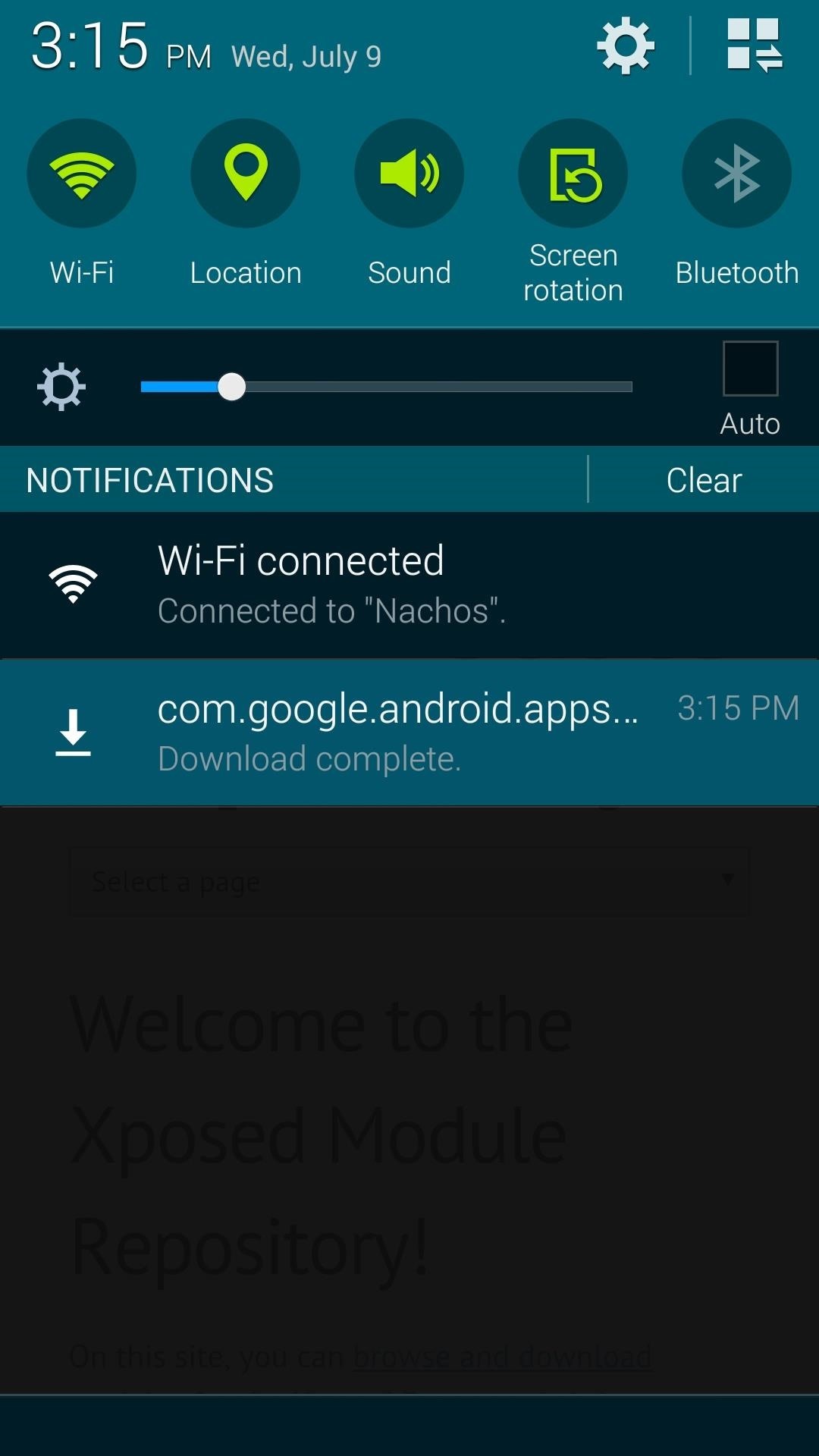
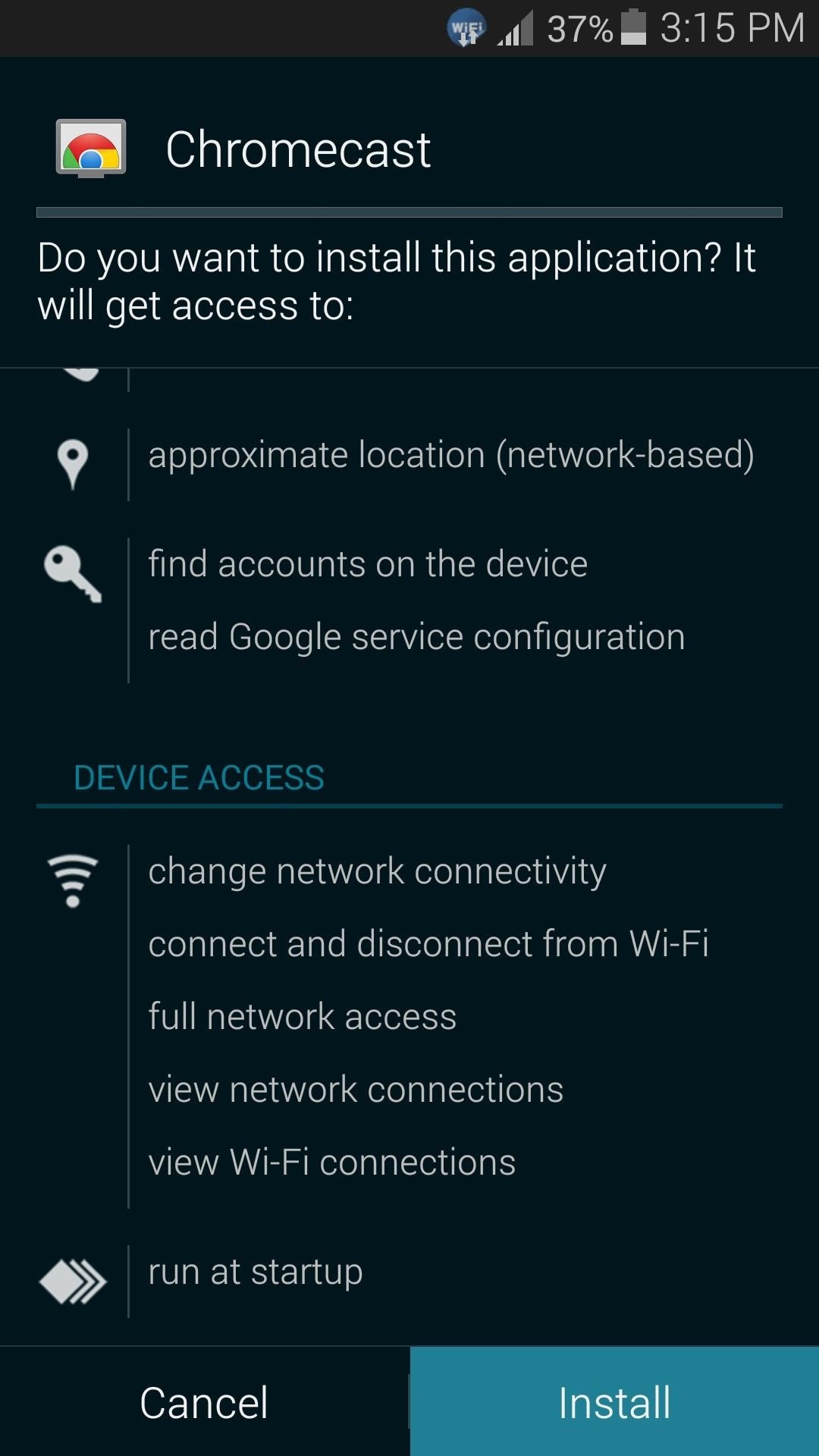
However you opt to install the new update, screen mirroring will be done via the app's Cast Screen option in the side navigation menu:
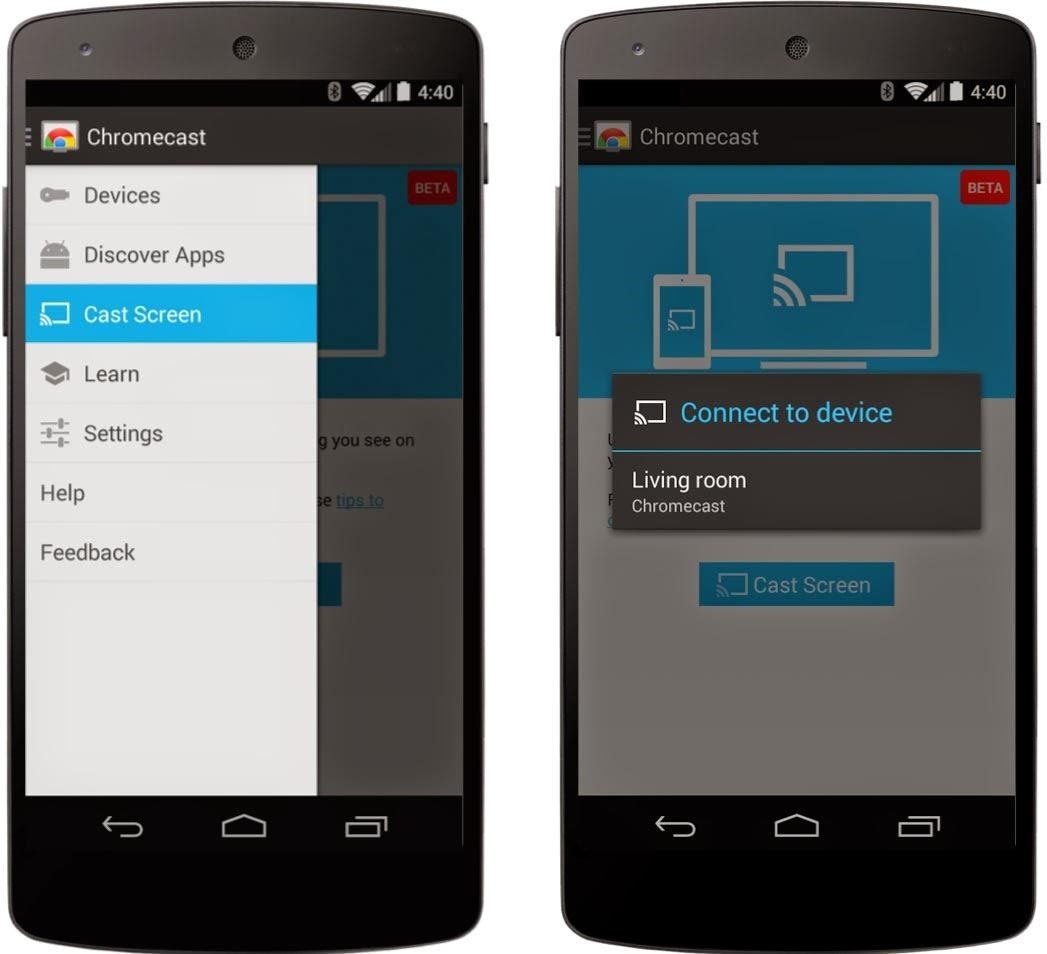
Screen Mirroring on Nexus Devices
Owners of Nexus devices will be happy to see that they can begin casting their screens without using the Chromecast app. Simply head to Settings -> Display -> Cast Screen to begin. Alternatively, you can use the Cast Screen Quick Settings tile for a faster experience.
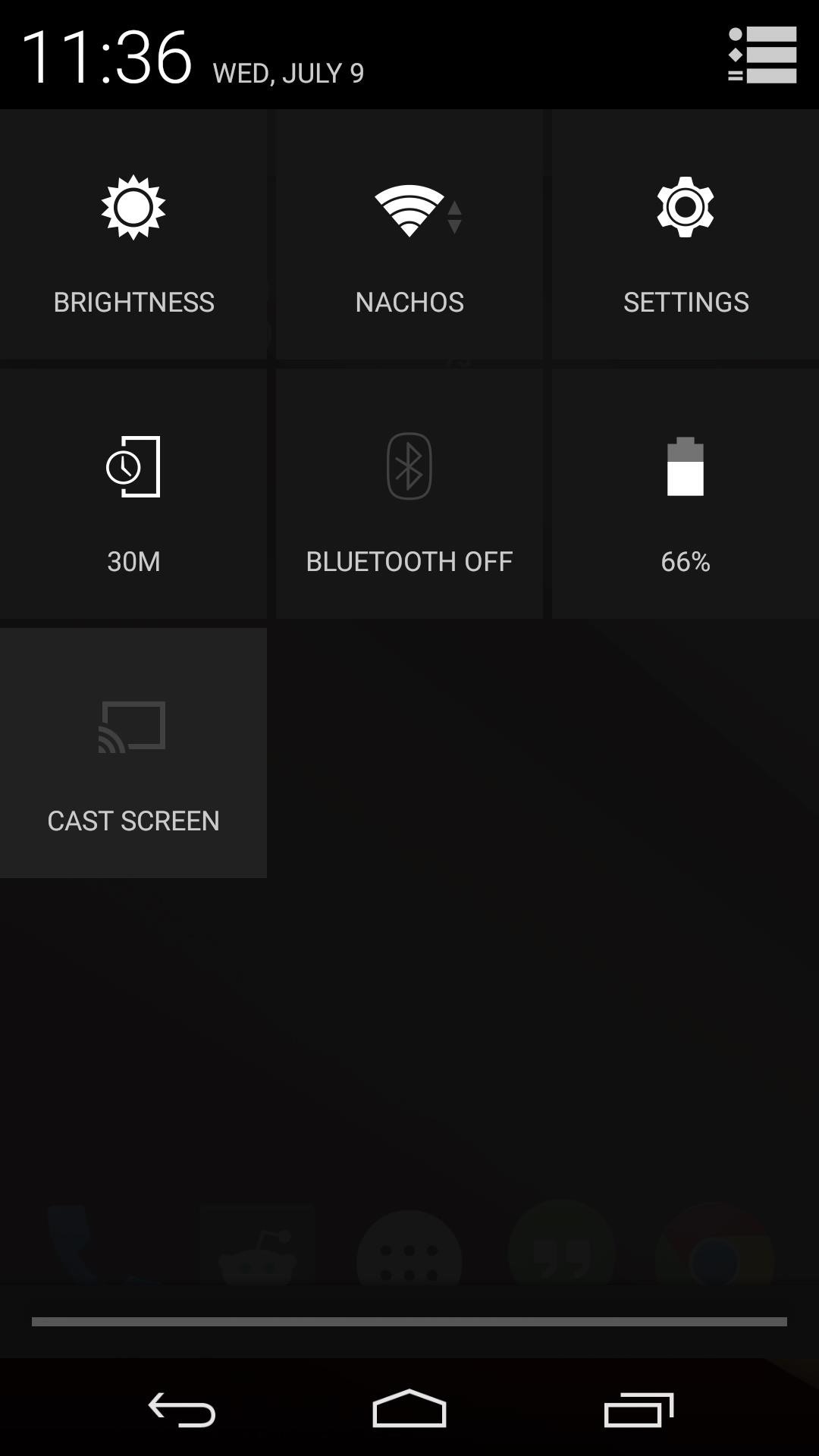
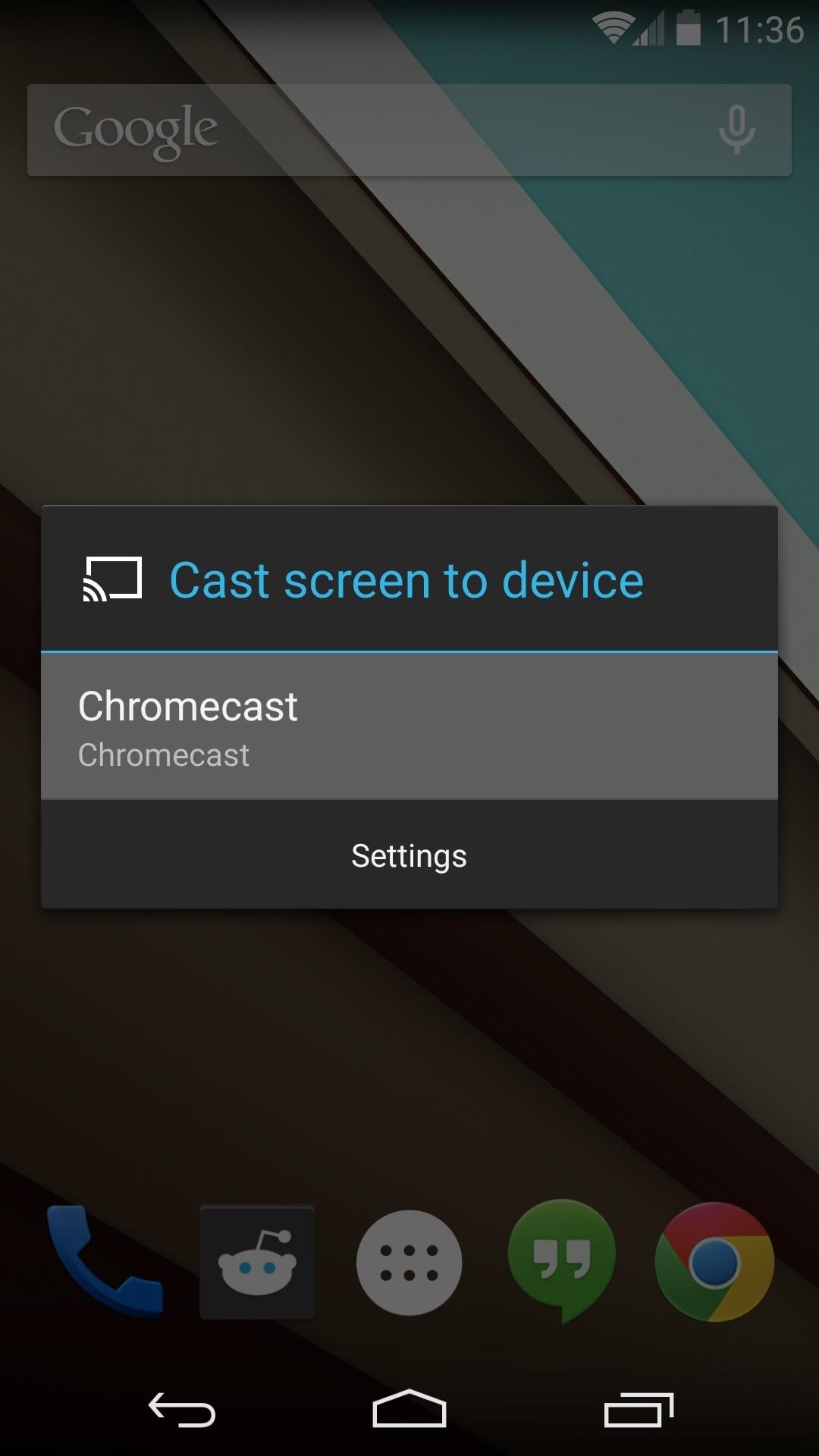
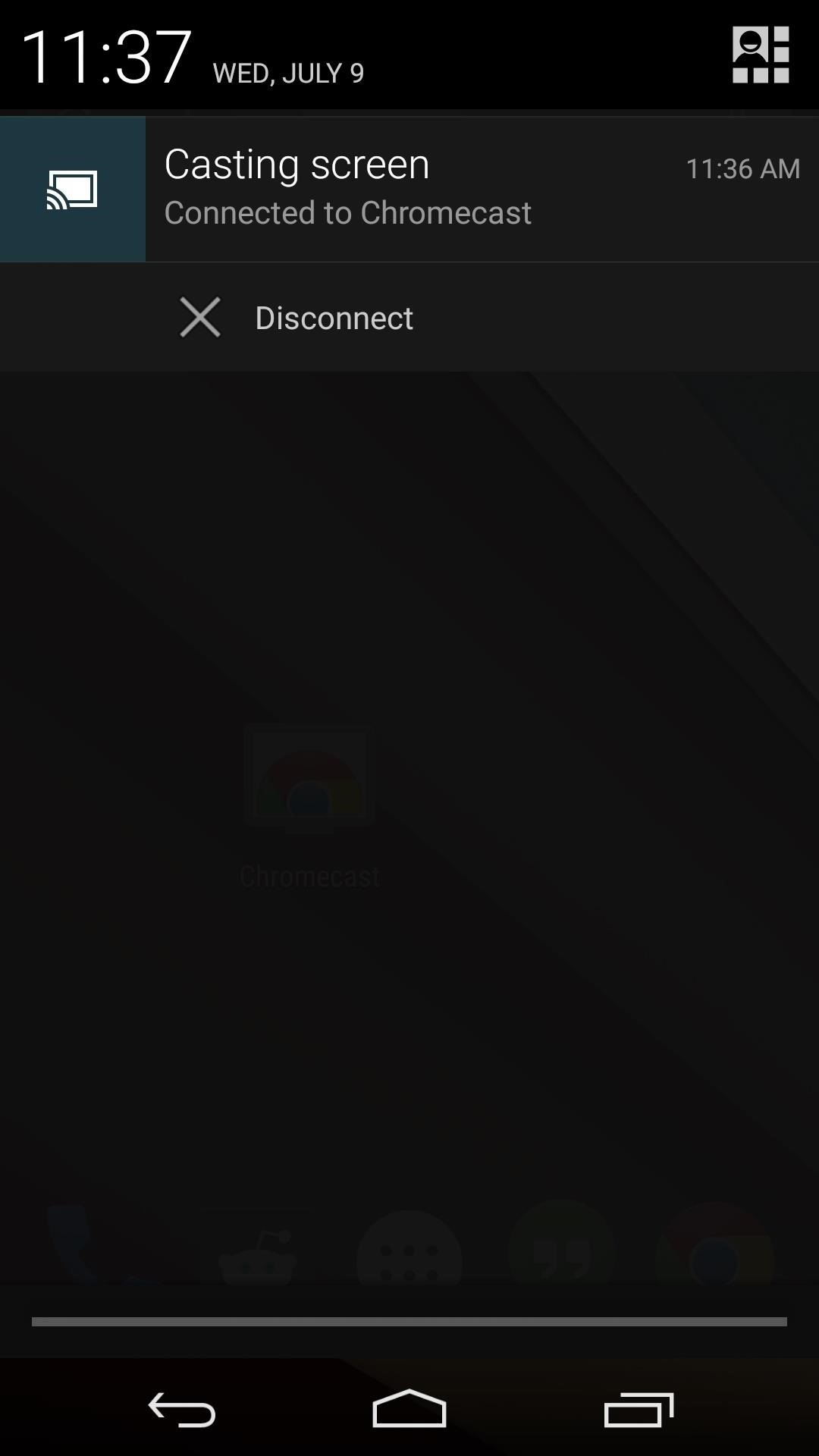
If this doesn't work for you, simply update your Chromecast app using the link above, and hard-reset the actual Chromecast dongle by pressing-and-holding the only button on the device until it reboots.
How is the "Cast Screen" feature working for you? Have you got it to work on any device that's not listed above? Let us know in the comments section below.
Just updated your iPhone? You'll find new emoji, enhanced security, podcast transcripts, Apple Cash virtual numbers, and other useful features. There are even new additions hidden within Safari. Find out what's new and changed on your iPhone with the iOS 17.4 update.



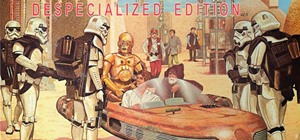







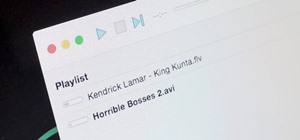











9 Comments
I can get screen mirroring with my Nexus 7 and Android L, but the cast screen lags the tablet and the mouse is erratic. I have an Airline 101 which is an older router, and wonder if a faster router would make for smoother operation. I don't get mirroring with my other Android devices but they cast HDTV video and audio perfectly. My Android L gives good video, but the audio is distorted. Mirroring will be a real plus when they get that perfected, but wondering if a better router will give me more satisfactory results with Android L and mirroring.
Most likely, yes. With normal "casting", the phone simply sends a link over to the Chromecast, and the Chromecast takes care of the streaming.
With mirroring however, the phone is constantly transmitting information for the Chromecast to stream, so that function does need a solid internet connection to keep the latency down.
I still don't get the "Screen Cast" option show up on my Samsung Galaxy S4
OK I have reset the Chromecast device, have the latest software version 1.7.4 and still cannot get the "Screen Cast" option show up on my Samsung Galaxy S4.
Using other aps AllCast and LocalCast I can mirror my phone sort of and show my photos etc,etc.
Of course these aps are only lite versions and paid versions are available.
Would be nice if the Google one worked!
I am able to cast/mirror my Samsung Galaxy S4 screen to my LG TV with a Chromecast but the colors are all screwed up. The TV doesn't reflect my phone's colors. Is there anything I need to do to get it working fine?
we have chromecast on our TV and my husband and I both have galaxy S4 phones. He was able to cast without a problem, then I tried with my phone. I was able to cast, BUT now he can NOT !!! I even uninstalled the app and restarted my phone, but he can't cast at all. He is NOT happy :-( any help would be appreciated
i dont have the "cast mirror" option in my galaxy s4. I tried uninstalling the app and downloaing the 1.7 version, still the button on the left side doesnt apear.
My cellphone is a Sony Xperia S (a little bit old...) with android 4.1.2.
The option Cast Screen on the app is missing... Is there some alternative way to do it? Maybe another app to use into the Cast app?
You need a device running Android 4.4.2 or higher.
Share Your Thoughts