Amazon just signed a deal with HBO to host the cable channel's original content on its Instant Video service. For those of us with Amazon Prime accounts, this is great news—but there aren't any readily apparent options for playing it on Chromecast.
The iOS app lacks Chromecast support, and for some stupid reason, there is no Amazon Instant Video app for Android, which means you need to use a Flash-supported mobile browser to even play it.
Casting from the Chrome browser for Mac or PC seems like the last option, but the web version of AIV uses a format that Chromecast can't handle.
All is not lost, however, because there's a way around that last hurdle. Just follow these simple steps and you'll be streaming Instant Video from your computer to your Chromecast-connected TV in no time.
Step 1: Install Chrome & Google Cast Extension
Step 2: Change the Default Player Settings
From the Chrome browser, just head to the Amazon Instant Video page. In the top menu bar, look for Settings near the right-hand side.
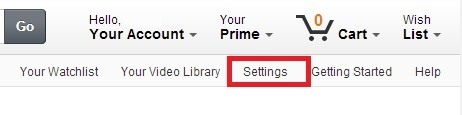
Once you've clicked that link, scroll down a bit and look for the Web Player Preferences section. You'll notice that by default, it is set to use Microsoft Silverlight. This is a format that Chromecast can't utilize, and therein lies the problem.

Switch this setting to Adobe Flash Player, and you'll see a message letting you know that Your preferred web player has been updated.

At this point, it's safe to back out to the main Instant Video page.
Step 3: Cast Amazon Instant Video
Much like any other video that you can cast with the Chrome browser, you should start by tapping the Chromecast icon next to your address bar. From here, select your Chromecast to begin casting. Once connected, you'll notice that the Chromecast icon has filled in and turned blue.

Now, just click any video and hit Watch Now. You may be asked once again to switch back to Silverlight, and if so, just click Continue Using Flash.
To fill out the big screen, just tap the full screen button on the web player. Then, kick up your feet and enjoy some episodes of The Wire (sorry, no Game of Thrones at the moment).
So, what's your favorite HBO show on Amazon now? Tell us about it in the comments section below.
Just updated your iPhone? You'll find new emoji, enhanced security, podcast transcripts, Apple Cash virtual numbers, and other useful features. There are even new additions hidden within Safari. Find out what's new and changed on your iPhone with the iOS 17.4 update.




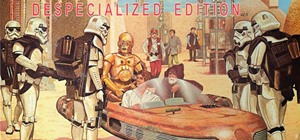



















8 Comments
works great. Good video.
My Amazon prime does not have that option. As normal they retrict by region. Perhaps they think we will purchase only chrome devices ...Wrong. Just wont renew amazon prime.
I am in the UK don't have that option, totally fed up and won't renew Prime!
Followed all steps. There still exists a minor issue using Adobe Flash. I get a great HD picture, but the sound and picture sometimes get choppy. I am using a Mac Book Pro with OS X version 10.9.4
Amazon Video sucks. I would never buy their device just to stream video when I have Chromecast that works fine with everything else. I'll be cancelling Amazon Prime free trial on day 29.
Easier solution
I have an android 5 tablet, I went into tablet settings, and selected Display, and then down on the bottom selected cast screen, then my chromecast showed up so I selected it, and then anything I opened and played on the tablet showed up on my tv. I do not see the cast option in my other device with an older version of android, so if you have version 5 or newer you can use this.
It's the idiots at Apple and Google that have failed to support Amazon video. Amazon is the best most comprehensive video service out there, and Google and Apple are trying to create trouble for them. That is why Amazon is taking chrome cast and Apple TV off the Amazon store. I can't blame them. Amazon is getting the short end of the stick here and the comsumers are losing out because of it.
Bernard, you are mistaken in your judgment. It is not Google or Apple that is preventing Amazon from Casting Amazon Video or any of its content to Chromecast or any other device that supports Casting but rather it's Amazon not using the open and freely avaliable SDK and API. Though Jeff Bezos publicly claims that they are limited, this is not due to software. Bezos and Amazon are trying to pressure Google and Apple to not charge 30% for "In App" purchases by not selling their competing products and implying such disadvantages.
There is no technological reason that Amazon can't enable Casting from their media apps. This is proof https://developers.google.com/cast/
Share Your Thoughts